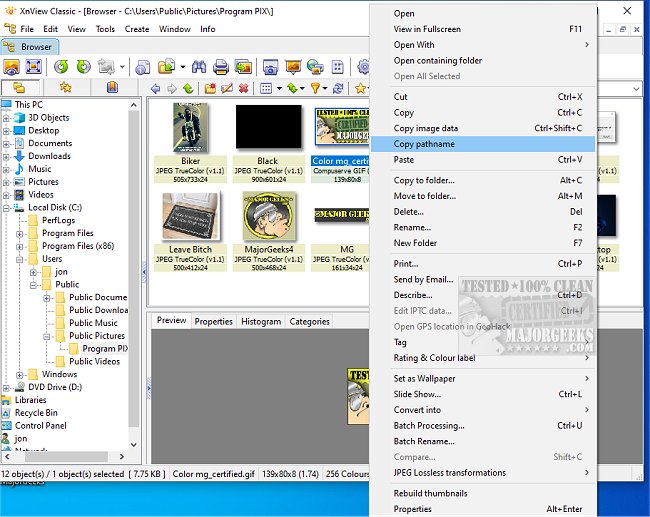XnView Standard 2.52.2 has been released, offering a robust solution for viewing, processing, and converting image files with remarkable ease. This software supports over 500 image formats, allowing users to convert files into various formats including GIF, BMP, JPG, PNG, and multi-page TIFF. Notably, it can also handle video formats and unique file types such as Amiga IFF and Calamus, making it highly versatile.
The user interface resembles that of Windows Explorer, enabling effortless navigation through directory structures and providing a thumbnail view of images for quick selection. One of the standout features of XnView Standard is its portability; it can be run without installation, which is particularly useful for creating a "photograph album on CD" and is free for personal use.
Beyond basic image viewing, XnView Standard includes advanced functionalities like web page creation, contact prints, batch conversions, slide shows, screen capturing, and TWAIN support for scanners and digital cameras. Users have access to a variety of image filters and effects for enhanced image processing. Furthermore, integration with professional graphics software like Adobe Photoshop is seamless, allowing for drag-and-drop functionality, clipboard operations, or using the 'Open With' menu option.
With its array of integrated file operations—such as copying, moving, and creating directories and files—XnView stands out as a comprehensive tool for graphics work. It caters to both casual users and professionals seeking an efficient image management solution.
In addition, XnView Standard continues to evolve, and users can look forward to future updates that may include even more features, improved performance, and support for additional formats. This makes it a valuable asset for anyone looking to streamline their image processing workflow
The user interface resembles that of Windows Explorer, enabling effortless navigation through directory structures and providing a thumbnail view of images for quick selection. One of the standout features of XnView Standard is its portability; it can be run without installation, which is particularly useful for creating a "photograph album on CD" and is free for personal use.
Beyond basic image viewing, XnView Standard includes advanced functionalities like web page creation, contact prints, batch conversions, slide shows, screen capturing, and TWAIN support for scanners and digital cameras. Users have access to a variety of image filters and effects for enhanced image processing. Furthermore, integration with professional graphics software like Adobe Photoshop is seamless, allowing for drag-and-drop functionality, clipboard operations, or using the 'Open With' menu option.
With its array of integrated file operations—such as copying, moving, and creating directories and files—XnView stands out as a comprehensive tool for graphics work. It caters to both casual users and professionals seeking an efficient image management solution.
In addition, XnView Standard continues to evolve, and users can look forward to future updates that may include even more features, improved performance, and support for additional formats. This makes it a valuable asset for anyone looking to streamline their image processing workflow
XnView Standard 2.52.2 released
XnView Standard is designed to quickly and easily view, process, and convert your image files. All languages and a few add-ons are included.