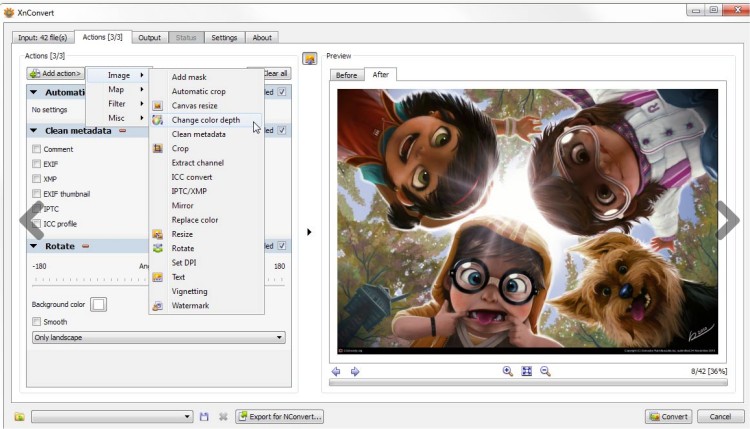XnConvert 1.100.1
XnConvert was developed to be a simple yet powerful tool that allows you to convert images easily. From the author of the popular XnView and XnView MP. Portable version is also available.
The application can handle various file formats and provides you with numerous image-processing tools that can come in handy when performing image operations. It comes in a simple and straightforward interface that is extremely simple to navigate.
XnConvert fully supports more than 400 file formats (jpeg, tiff, png, gif, camera raw, jpeg2000, WebP, OpenEXR, etc.). You can easily resize, add a watermark, change contrast, brightness, or gamma, apply filters, and many other things to your images. As well as masking, cropping, mirroring effects, and adjusting the DPI.
Available processing mode:
image
map
filter
miscellaneous
Combine and choose between more than 80 different operations, including:
Metadata Editing
Transforms: Rotate, Crop, Resize
Adjustments: Brightness, Contrast, Saturation
Filters: Blur, Emboss, Sharpen
Effects: Masking, Watermark, Vignetting, and seamlessly export to NConvert for a command line usage
Similar:
How-to Edit Your Videos With the Microsoft Photo App
Restore the Windows Photo Viewer on Windows 10 & 11
Windows 10 Won't Open JPG or JPEG Files
Stop Windows 10/11 From Automatically Deleting the Thumbnail Cache
XnConvert 1.100.1
XnConvert was developed to be a simple yet powerful tool that allows you to convert images easily. From the author of the popular XnView and XnView MP. Portable version is also available.