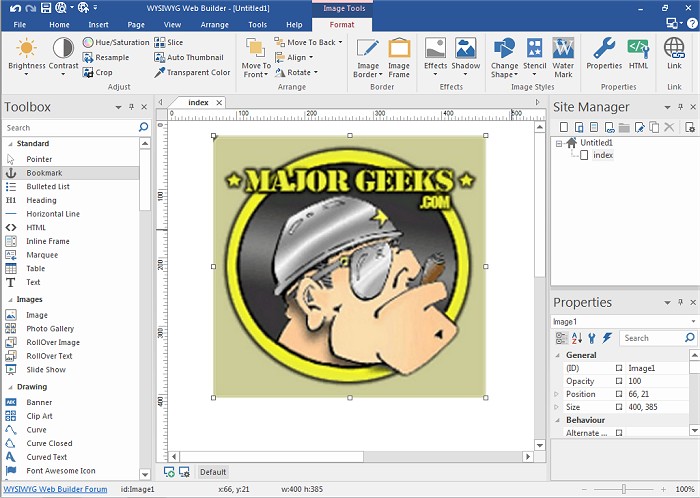WYSIWYG Web Builder 20.3.2 has been released, enhancing the experience of users who want to create their own web pages without needing to learn HTML. This What-You-See-Is-What-You-Get program allows users to design web pages that will appear exactly as intended upon completion. By using a simple point-and-click interface, it generates the necessary HTML tags, enabling users to drag and drop various objects onto their pages easily. The built-in publishing tool allows for seamless uploading to web servers, ensuring a straightforward workflow from design to deployment.
The software offers extensive customization options, including customizable menus, toolbars, keyboard shortcuts, and dockable windows, giving users complete control over their web content and layout. Key features include:
- A form layout object that facilitates the creation of customized forms with various input types, such as edit boxes, text areas, checkboxes, and buttons.
- A Form Wizard that simplifies the form creation process into four easy steps, with numerous ready-to-use templates.
- A Captcha object to prevent spam submissions in PHP forms.
- Rich text support for diverse typography options within text objects.
- The ability to insert custom HTML and JavaScript through a dedicated HTML object.
- Support for various multimedia formats, including JAVA, Flash, and YouTube.
- A built-in photo gallery creator with stylish features and a banner maker.
- The option to publish entire websites, individual pages, or selected groups of pages to local drives or web servers.
In summary, WYSIWYG Web Builder 20.3.2 is a powerful tool for web design, catering to both beginners and experienced users through its user-friendly interface and comprehensive features. Its continuous updates reflect a commitment to enhancing user experience and adapting to the evolving needs of web developers. Future iterations may include even more advanced features such as AI-driven design suggestions, enhanced responsive design capabilities, and improved integration with popular content management systems
The software offers extensive customization options, including customizable menus, toolbars, keyboard shortcuts, and dockable windows, giving users complete control over their web content and layout. Key features include:
- A form layout object that facilitates the creation of customized forms with various input types, such as edit boxes, text areas, checkboxes, and buttons.
- A Form Wizard that simplifies the form creation process into four easy steps, with numerous ready-to-use templates.
- A Captcha object to prevent spam submissions in PHP forms.
- Rich text support for diverse typography options within text objects.
- The ability to insert custom HTML and JavaScript through a dedicated HTML object.
- Support for various multimedia formats, including JAVA, Flash, and YouTube.
- A built-in photo gallery creator with stylish features and a banner maker.
- The option to publish entire websites, individual pages, or selected groups of pages to local drives or web servers.
In summary, WYSIWYG Web Builder 20.3.2 is a powerful tool for web design, catering to both beginners and experienced users through its user-friendly interface and comprehensive features. Its continuous updates reflect a commitment to enhancing user experience and adapting to the evolving needs of web developers. Future iterations may include even more advanced features such as AI-driven design suggestions, enhanced responsive design capabilities, and improved integration with popular content management systems
WYSIWYG Web Builder 20.3.2 released
WYSIWYG Web Builder is a (What-You-See-Is-What-You-Get) program used for creating your own web pages.