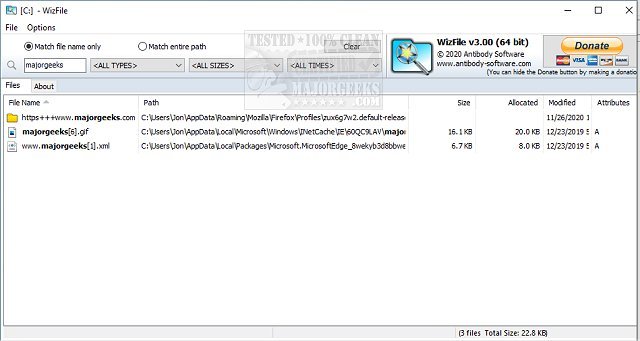WizFile is designed to be a fast file search tool by reading your system's master file table (MFT) directly from NTFS formatted hard drives, allowing immediate use after startup.
WizFile is designed to be a fast file search tool by reading your system's master file table (MFT) directly from NTFS formatted hard drives, allowing immediate use after startup.
You have the option to search by file name or full path name with multiple search terms being supported. You can also perform wildcard file searches (* and ? wildcards are supported). WizFile will monitor for file changes while active, and it will retain your visible file search results, ensuring it is always up to date. It will also track folder sizes so that any changes made to the file system will automatically update the folder sizes, and there is no separate database file requirement. All file data is kept in memory locally.
WizFile is displayed from a straightforward and clear interface that keeps it very easy to use for any skill level. All you need to do is type in a keyword to search for and select the match option desired, either match file name only or the entire file path. Your results are displayed as you are typing them in, and the list of found files will be updated in real-time to match the end request. WizTree is available in installer or portable versions (MajorGeeks download location is the installer).
Similar:
Enable or Disable Enhanced Mode for Windows Search
How to Copy the Path of a File or a Folder to the Clipboard
Download