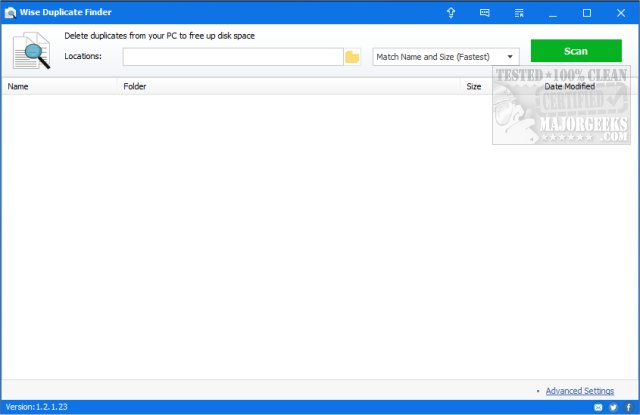Wise Duplicate Finder version 2.1.9.71 has been released, providing users with an efficient tool for freeing up drive space by identifying and deleting duplicate files based on their name, size, or content. The software also offers a portable version for users who prefer flexibility.
Upon installation, users are prompted to select specific folders for scanning, although scanning the entire drive is an option. However, it is advisable to avoid this as Windows may contain system-related duplicate files that should not be removed. Users can choose from four methods to identify duplicates:
1. Match Name and Size (Fastest)
2. Partial Match (Fast)
3. Exact Match (Slow)
4. 0 Byte Files (for removing unnecessary empty files)
This variety in search options allows users to tailor their scan according to their specific needs. The software is user-friendly, permitting the addition and removal of folders for scanning with ease.
For assistance, users can access online help, forums, and a contact link on the main website. The software also includes features for checking updates, modifying default settings, and restoring deleted files.
Wise Duplicate Finder is free to use, efficient, and quick, with an optional pro version available for around $15. While the limitations of the pro version are not clearly defined, it typically includes benefits like priority support and automatic updates. For users who find the tool beneficial, the nominal fee can be a way to support the developers.
In addition to Wise Duplicate Finder, users may also explore comparisons with other cleaning tools like CCleaner, Wise Disk Cleaner, and PrivaZer. Additionally, users can learn how to use Windows' built-in Storage Sense feature to manage junk files automatically or how to securely delete files using PowerShell and Cipher in Windows 10/11.
As technology continues to evolve, it’s essential to have reliable tools like Wise Duplicate Finder to ensure efficient file management and optimal storage usage. Regular maintenance of digital storage not only enhances performance but also prolongs the lifespan of devices
Upon installation, users are prompted to select specific folders for scanning, although scanning the entire drive is an option. However, it is advisable to avoid this as Windows may contain system-related duplicate files that should not be removed. Users can choose from four methods to identify duplicates:
1. Match Name and Size (Fastest)
2. Partial Match (Fast)
3. Exact Match (Slow)
4. 0 Byte Files (for removing unnecessary empty files)
This variety in search options allows users to tailor their scan according to their specific needs. The software is user-friendly, permitting the addition and removal of folders for scanning with ease.
For assistance, users can access online help, forums, and a contact link on the main website. The software also includes features for checking updates, modifying default settings, and restoring deleted files.
Wise Duplicate Finder is free to use, efficient, and quick, with an optional pro version available for around $15. While the limitations of the pro version are not clearly defined, it typically includes benefits like priority support and automatic updates. For users who find the tool beneficial, the nominal fee can be a way to support the developers.
In addition to Wise Duplicate Finder, users may also explore comparisons with other cleaning tools like CCleaner, Wise Disk Cleaner, and PrivaZer. Additionally, users can learn how to use Windows' built-in Storage Sense feature to manage junk files automatically or how to securely delete files using PowerShell and Cipher in Windows 10/11.
As technology continues to evolve, it’s essential to have reliable tools like Wise Duplicate Finder to ensure efficient file management and optimal storage usage. Regular maintenance of digital storage not only enhances performance but also prolongs the lifespan of devices
Wise Duplicate Finder 2.1.9.71 released
Wise Duplicate Finder can free up drive space by finding and deleting duplicate files by name, size, or contents. Portable version is also available.