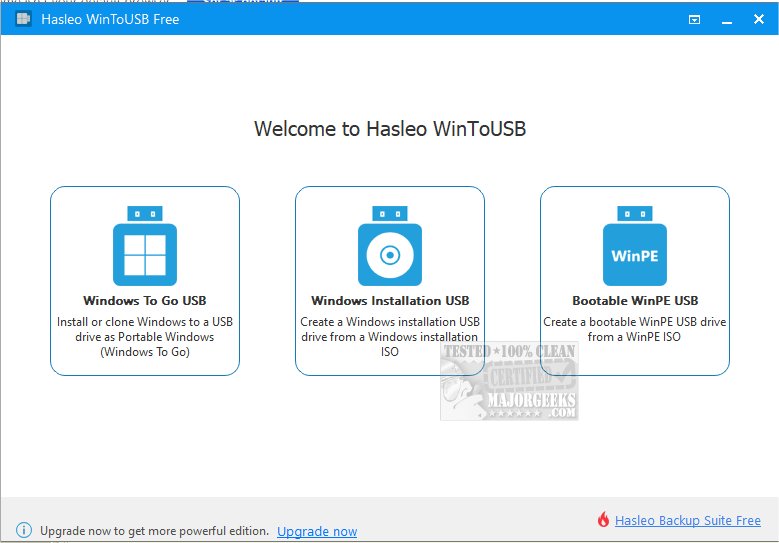WinToUSB 9.8 has been released, allowing users to install and run the Windows operating system from a USB hard drive or flash drive. The installation can be done using an ISO image or a CD/DVD drive as the source. Users need a valid Windows product key along with the installation media to utilize this software effectively.
Key features of WinToUSB include a straightforward three-step process for installing or cloning Windows onto a USB drive. It supports various editions of Windows 8, 10, and even the technical previews of Windows 7, 8, and 10, as well as WinPE versions 2 through 5, catering to both 32-bit and 64-bit systems. Additionally, WinToUSB allows for the creation of a Windows To Go workspace on non-certified USB drives, expanding its usability.
The software is particularly useful for those looking to run a portable version of Windows, whether for troubleshooting, travel, or simply having a backup operating system on hand. Moreover, users can find various resources related to USB optimization, Windows key retrieval, license transfers, diagnosing USB issues, and obtaining details about Windows installation ISOs.
In summary, WinToUSB 9.8 is a versatile tool for users needing a portable Windows environment, and its new features enhance its functionality and ease of use. With its capability to work with non-certified USB drives and various Windows versions, it broadens the options for users seeking flexibility and convenience in their computing experience
Key features of WinToUSB include a straightforward three-step process for installing or cloning Windows onto a USB drive. It supports various editions of Windows 8, 10, and even the technical previews of Windows 7, 8, and 10, as well as WinPE versions 2 through 5, catering to both 32-bit and 64-bit systems. Additionally, WinToUSB allows for the creation of a Windows To Go workspace on non-certified USB drives, expanding its usability.
The software is particularly useful for those looking to run a portable version of Windows, whether for troubleshooting, travel, or simply having a backup operating system on hand. Moreover, users can find various resources related to USB optimization, Windows key retrieval, license transfers, diagnosing USB issues, and obtaining details about Windows installation ISOs.
In summary, WinToUSB 9.8 is a versatile tool for users needing a portable Windows environment, and its new features enhance its functionality and ease of use. With its capability to work with non-certified USB drives and various Windows versions, it broadens the options for users seeking flexibility and convenience in their computing experience
WinToUSB 9.8 released
WinToUSB will install and run the Windows operating system on a USB hard drive or USB flash drive, using an ISO image or CD/DVD drive as the installation source.