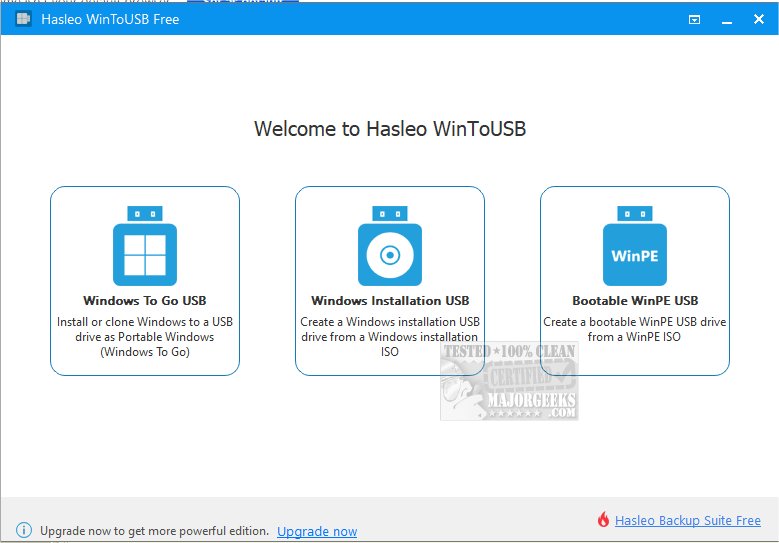WinToUSB version 10.2 has been released, enabling users to install and operate the Windows operating system on USB drives, including both USB hard drives and USB flash drives. The installation process can be initiated using an ISO image or a CD/DVD drive as the source. To utilize WinToUSB, you will need a valid Windows installation source—either a DVD or an image file—along with a valid Windows product key.
Key features of WinToUSB include:
- A streamlined three-step process for installing or cloning Windows to a USB drive.
- The ability to create a Windows To Go USB drive using any edition of Windows 8(.1) or Windows 10.
- The option to set up a Windows To Go Workspace on non-certified USB drives.
- Support for Windows 7, 8(.1), and 10 Technical Previews, as well as WinPE versions 2 through 5 (available in both 32-bit and 64-bit formats).
In addition to these features, users may find related topics helpful, such as optimizing USB drives for enhanced performance, retrieving embedded Windows keys, transferring Windows 10 and 11 licenses to different computers, diagnosing USB issues, and obtaining detailed information about Windows installation ISOs.
To expand on this, WinToUSB provides a versatile solution for users looking to create portable Windows environments. This can be particularly beneficial for IT professionals, developers, or anyone who needs a reliable operating system on the go. With the increasing need for mobility and flexibility in technology use, tools like WinToUSB can significantly enhance productivity by allowing users to carry their personalized Windows setup in their pocket. Moreover, the ease of creating a Windows To Go workspace means that even non-technical users can take advantage of this functionality without extensive knowledge of installation procedures
Key features of WinToUSB include:
- A streamlined three-step process for installing or cloning Windows to a USB drive.
- The ability to create a Windows To Go USB drive using any edition of Windows 8(.1) or Windows 10.
- The option to set up a Windows To Go Workspace on non-certified USB drives.
- Support for Windows 7, 8(.1), and 10 Technical Previews, as well as WinPE versions 2 through 5 (available in both 32-bit and 64-bit formats).
In addition to these features, users may find related topics helpful, such as optimizing USB drives for enhanced performance, retrieving embedded Windows keys, transferring Windows 10 and 11 licenses to different computers, diagnosing USB issues, and obtaining detailed information about Windows installation ISOs.
To expand on this, WinToUSB provides a versatile solution for users looking to create portable Windows environments. This can be particularly beneficial for IT professionals, developers, or anyone who needs a reliable operating system on the go. With the increasing need for mobility and flexibility in technology use, tools like WinToUSB can significantly enhance productivity by allowing users to carry their personalized Windows setup in their pocket. Moreover, the ease of creating a Windows To Go workspace means that even non-technical users can take advantage of this functionality without extensive knowledge of installation procedures
WinToUSB 10.2 released
WinToUSB will install and run the Windows operating system on a USB hard drive or USB flash drive, using an ISO image or CD/DVD drive as the installation source.