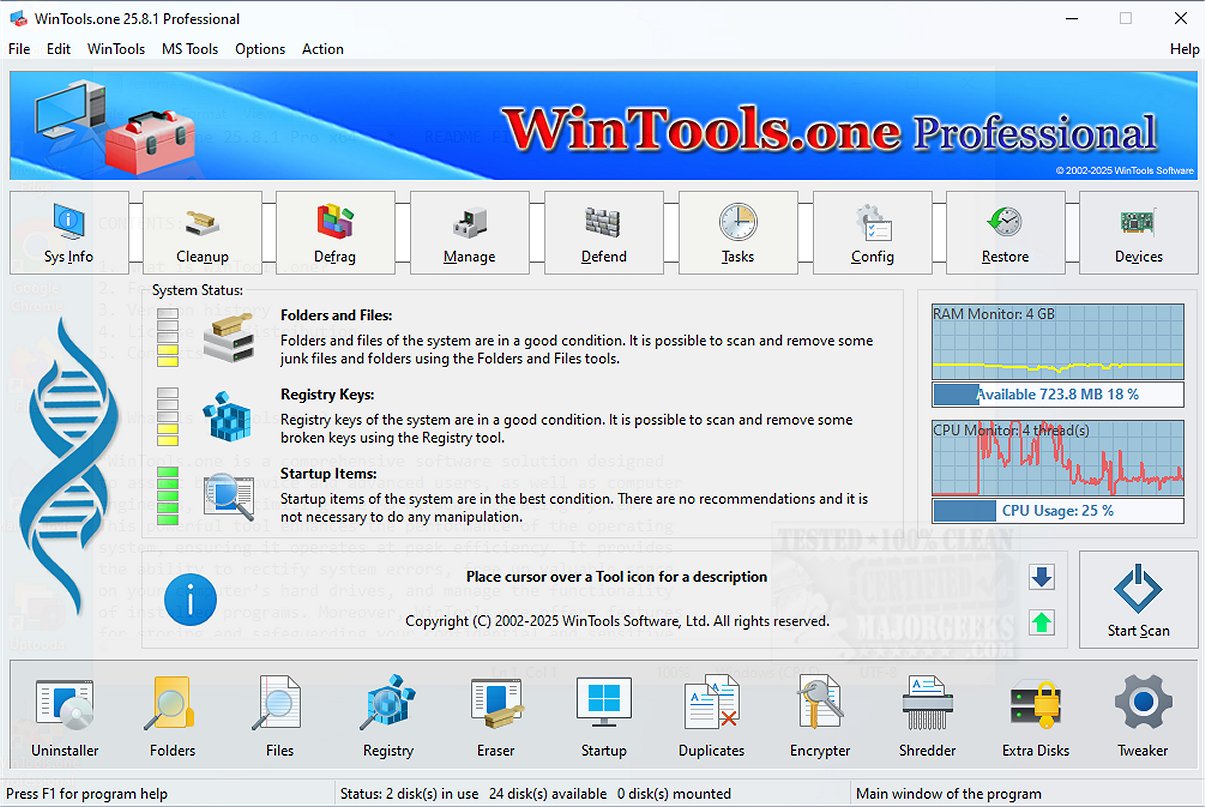WinTools.one is an all-in-one system maintenance and cleanup software designed to improve the performance of your computer. The latest release, version 25.10.1, continues to provide users with a suite of diagnostic tools that assess the computer’s performance and pinpoint areas needing enhancement. By implementing effective optimization solutions, WinTools.one ensures that your system operates efficiently.
What Does WinTools.one Do?
WinTools.one assists users in managing various system components, including files, folders, the Windows registry, and startup items. It tackles common system problems and errors, helping to free up storage space and enhance the responsiveness of the PC.
Editions Available
There are two editions of WinTools.one: the Home edition for everyday users and a Professional edition tailored for advanced users. The Professional edition includes all features of the Home edition, plus additional tools like a duplicate file manager and an expanded range of customization options available in the 'Tweaker' section.
Key Tools Included:
- Clean Uninstaller
- Scan Folders
- Scan Files
- Scan Shortcuts
- Scan Registry
- Objects Eraser
- Startup Manager
- Duplicate Files Manager
- File Encryptor
- File Shredder
- Extra Disks Management
- System Tweaker (offering numerous settings and fixes)
User-Friendly Interface
The main interface of WinTools.one provides easy access to system diagnostics, displaying the health status of files, folders, registry keys, and startup items. Users can initiate a comprehensive analysis with a single click, targeting temporary files, Windows logs, web caches, and unnecessary data.
Built-in Maintenance Tools
WinTools.one features built-in maintenance tools to help users manage their systems effectively. The uninstaller safely removes unwanted applications, while the file and folder scanners eliminate redundant data, fix invalid shortcuts, and clean up empty folders. Additionally, the registry scanner enhances system performance by cleaning up registry entries, and the startup manager optimizes boot times. Features like the file eraser, shredder, and duplicate file manager further work together to boost overall system efficiency.
Customization and Tuning
One of the standout aspects of WinTools.one is the Tweaker section, which offers a variety of system customization options, network troubleshooting tools, driver management capabilities, and additional tools that enhance user control over the Windows environment.
Conclusion
In summary, WinTools.one serves as a comprehensive toolbox for system cleanup, file and startup management, and performance optimization. The Professional edition caters to advanced users seeking more features, while the Home edition provides sufficient functionality for everyday needs.
Further Reading:
For those interested in optimizing their Windows experience, the following resources may be helpful:
- How to Use Storage Sense for Automatic Junk File Deletion in Windows 10/11
- Managing Startup Applications in Windows 10 & 11
- Disabling Windows 10 Task Scheduler Privacy and Automatic Maintenance Tasks
- Using PowerShell to Remove Built-In Apps from Windows 11, 10, 8, and 8.
What Does WinTools.one Do?
WinTools.one assists users in managing various system components, including files, folders, the Windows registry, and startup items. It tackles common system problems and errors, helping to free up storage space and enhance the responsiveness of the PC.
Editions Available
There are two editions of WinTools.one: the Home edition for everyday users and a Professional edition tailored for advanced users. The Professional edition includes all features of the Home edition, plus additional tools like a duplicate file manager and an expanded range of customization options available in the 'Tweaker' section.
Key Tools Included:
- Clean Uninstaller
- Scan Folders
- Scan Files
- Scan Shortcuts
- Scan Registry
- Objects Eraser
- Startup Manager
- Duplicate Files Manager
- File Encryptor
- File Shredder
- Extra Disks Management
- System Tweaker (offering numerous settings and fixes)
User-Friendly Interface
The main interface of WinTools.one provides easy access to system diagnostics, displaying the health status of files, folders, registry keys, and startup items. Users can initiate a comprehensive analysis with a single click, targeting temporary files, Windows logs, web caches, and unnecessary data.
Built-in Maintenance Tools
WinTools.one features built-in maintenance tools to help users manage their systems effectively. The uninstaller safely removes unwanted applications, while the file and folder scanners eliminate redundant data, fix invalid shortcuts, and clean up empty folders. Additionally, the registry scanner enhances system performance by cleaning up registry entries, and the startup manager optimizes boot times. Features like the file eraser, shredder, and duplicate file manager further work together to boost overall system efficiency.
Customization and Tuning
One of the standout aspects of WinTools.one is the Tweaker section, which offers a variety of system customization options, network troubleshooting tools, driver management capabilities, and additional tools that enhance user control over the Windows environment.
Conclusion
In summary, WinTools.one serves as a comprehensive toolbox for system cleanup, file and startup management, and performance optimization. The Professional edition caters to advanced users seeking more features, while the Home edition provides sufficient functionality for everyday needs.
Further Reading:
For those interested in optimizing their Windows experience, the following resources may be helpful:
- How to Use Storage Sense for Automatic Junk File Deletion in Windows 10/11
- Managing Startup Applications in Windows 10 & 11
- Disabling Windows 10 Task Scheduler Privacy and Automatic Maintenance Tasks
- Using PowerShell to Remove Built-In Apps from Windows 11, 10, 8, and 8.
WinTools.one 25.10.1 released
WinTools.one is a comprehensive system maintenance and cleanup solution that includes a range of diagnostic tools that evaluate your computer's performance, identifying areas for improvement. Additionally, it offers effective solutions to optimize the functionality of your system, ensuring it runs smoothly.