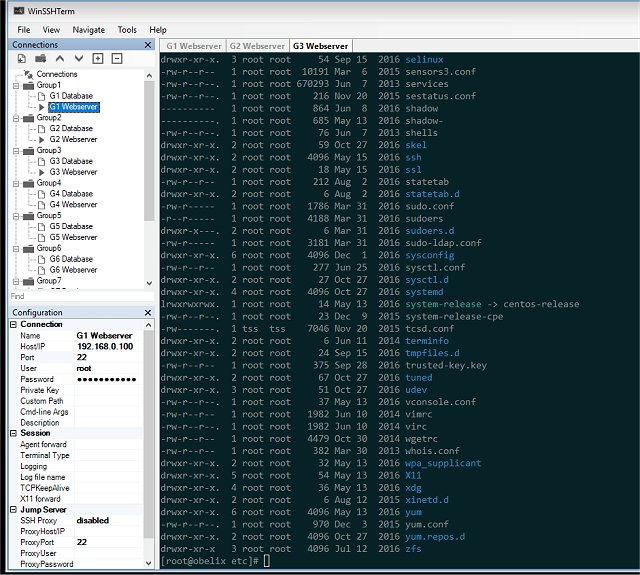WinSSHTerm version 2.40.1 has been released, enhancing the tabbed SSH experience by integrating popular tools such as PuTTY/KiTTY, WinSCP, and VcXsrv. This software is designed to increase productivity through features like keyboard shortcuts and intelligent navigation, allowing users to swiftly switch between or initiate new SSH sessions, particularly when managing multiple systems.
To use WinSSHTerm effectively, users must embed either PuTTY or KiTTY into the application. For PuTTY, users can download the 'putty.exe' executable, and upon installation, it will be placed in the 'tools' directory. Similarly, for KiTTY, users must download 'kitty.exe' to embed it in WinSSHTerm.
WinSSHTerm also offers additional functionalities, such as built-in file transfer capabilities and support for running X applications. The terminal's color schemes are thoughtfully curated to reduce eye strain, ensuring a comfortable user experience.
Key features of WinSSHTerm include:
- Ready for production use
- Compatibility with original PuTTY/KiTTY executables
- Eye-friendly terminal colors
- Support for multiple tabs and windows
- Master password protection
- Options for sharing connections with colleagues
- Customizable template variables
- Efficient keyboard shortcuts
- Background color options for different environments (e.g., PROD, DEV)
- File transfer capabilities via WinSCP
- Support for X applications through VcXsrv, including copy and paste functionality
- Compatibility with SSH jump servers/bastion hosts
- Quick connection access and easy migration from other SSH management tools like PuTTY Session Manager, MobaXterm, SuperPuTTY, mRemoteNG, and MTPuTTY.
Overall, WinSSHTerm 2.40.1 provides a comprehensive solution for users who require a robust SSH tool to streamline their workflows and manage multiple connections seamlessly
To use WinSSHTerm effectively, users must embed either PuTTY or KiTTY into the application. For PuTTY, users can download the 'putty.exe' executable, and upon installation, it will be placed in the 'tools' directory. Similarly, for KiTTY, users must download 'kitty.exe' to embed it in WinSSHTerm.
WinSSHTerm also offers additional functionalities, such as built-in file transfer capabilities and support for running X applications. The terminal's color schemes are thoughtfully curated to reduce eye strain, ensuring a comfortable user experience.
Key features of WinSSHTerm include:
- Ready for production use
- Compatibility with original PuTTY/KiTTY executables
- Eye-friendly terminal colors
- Support for multiple tabs and windows
- Master password protection
- Options for sharing connections with colleagues
- Customizable template variables
- Efficient keyboard shortcuts
- Background color options for different environments (e.g., PROD, DEV)
- File transfer capabilities via WinSCP
- Support for X applications through VcXsrv, including copy and paste functionality
- Compatibility with SSH jump servers/bastion hosts
- Quick connection access and easy migration from other SSH management tools like PuTTY Session Manager, MobaXterm, SuperPuTTY, mRemoteNG, and MTPuTTY.
Overall, WinSSHTerm 2.40.1 provides a comprehensive solution for users who require a robust SSH tool to streamline their workflows and manage multiple connections seamlessly
WinSSHTerm 2.40.1 released
WinSSHTerm is a tabbed SSH solution that combines PuTTY/KiTTY, WinSCP, and VcXsrv.