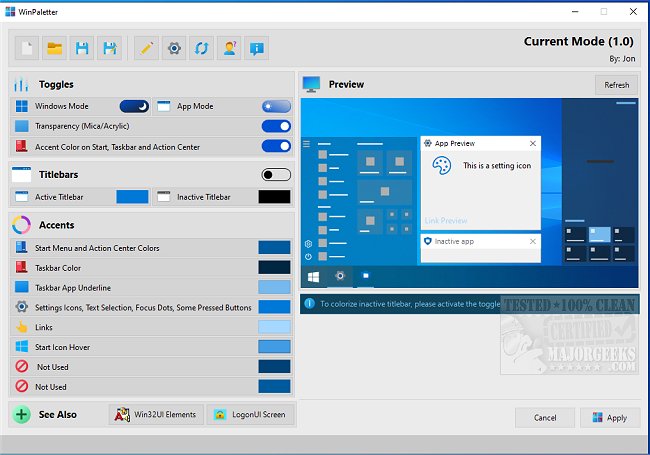WinPaletter 1.0.9.7 has been released, offering users a simple yet powerful tool to customize the color scheme of Windows 10 and 11. With its intuitive interface, WinPaletter allows for extensive personalization of desktop aesthetics, enabling users to alter colors for title bars, accents, and various other graphical elements. The program provides a preview feature to help users visualize changes before applying them, ensuring a harmonious color scheme.
The application leverages the Windows registry to manage accent colors, allowing for easy adjustments. Users can create and save multiple theme files, making it easier to switch between different color styles based on their needs or activities. Additionally, WinPaletter is designed to enhance visibility and contrast for individuals with vision impairments, making it a valuable tool for a wider audience.
In summary, WinPaletter serves as an excellent resource for anyone looking to enhance their Windows experience through personalized aesthetics. Its user-friendly approach and flexibility in theme management make it suitable for all skill levels. As users explore color customization, they can also refer to similar guides on adjusting title bar colors, utilizing color filters, and more to further enrich their Windows interface.
To extend the functionality of WinPaletter, future updates could introduce features like integration with popular design palettes, community sharing of themes, or even AI-assisted suggestions for color combinations that would complement the user's existing preferences or desktop wallpaper. Such enhancements could make WinPaletter not only a tool for customization but also a platform for creativity and collaboration among users
The application leverages the Windows registry to manage accent colors, allowing for easy adjustments. Users can create and save multiple theme files, making it easier to switch between different color styles based on their needs or activities. Additionally, WinPaletter is designed to enhance visibility and contrast for individuals with vision impairments, making it a valuable tool for a wider audience.
In summary, WinPaletter serves as an excellent resource for anyone looking to enhance their Windows experience through personalized aesthetics. Its user-friendly approach and flexibility in theme management make it suitable for all skill levels. As users explore color customization, they can also refer to similar guides on adjusting title bar colors, utilizing color filters, and more to further enrich their Windows interface.
To extend the functionality of WinPaletter, future updates could introduce features like integration with popular design palettes, community sharing of themes, or even AI-assisted suggestions for color combinations that would complement the user's existing preferences or desktop wallpaper. Such enhancements could make WinPaletter not only a tool for customization but also a platform for creativity and collaboration among users
WinPaletter 1.0.9.7 released
WinPaletter enables you to colorize Windows 10 and 11 accents without restrictions from an easy-to-use interface.