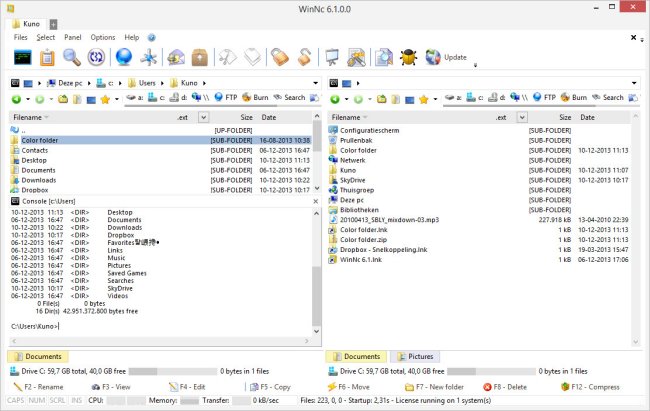WinNc 11.3.0.0 has been released, continuing its legacy as a file manager inspired by the classic Norton Commander. This dual-panel software allows users to easily navigate and manage files with a user-friendly tabbed interface. WinNc features shortcuts to all essential Windows special folders, enabling efficient organization of data by project. Each project tab can contain files and folders from various locations on the hard drive, streamlining the process of managing related documents.
In addition to standard file management capabilities such as copying, moving, deleting, compressing, uncompressing, and creating links, WinNc also offers advanced functionalities. Users can convert audio files, burn data onto CDs and DVDs, create ISO files, and synchronize files across different locations.
The software not only enhances productivity but also provides a modern interface for users familiar with traditional file managers. For those looking for alternatives or enhancements to the default Windows File Explorer, WinNc presents a comprehensive solution.
As technology continues to evolve, the need for efficient file management tools remains crucial. WinNc's blend of classic design and contemporary features positions it as a valuable asset for both professional and personal use. Users can expect ongoing updates and improvements to enhance usability and performance in future releases
In addition to standard file management capabilities such as copying, moving, deleting, compressing, uncompressing, and creating links, WinNc also offers advanced functionalities. Users can convert audio files, burn data onto CDs and DVDs, create ISO files, and synchronize files across different locations.
The software not only enhances productivity but also provides a modern interface for users familiar with traditional file managers. For those looking for alternatives or enhancements to the default Windows File Explorer, WinNc presents a comprehensive solution.
As technology continues to evolve, the need for efficient file management tools remains crucial. WinNc's blend of classic design and contemporary features positions it as a valuable asset for both professional and personal use. Users can expect ongoing updates and improvements to enhance usability and performance in future releases
WinNc 11.3.0.0 released
WinNc is a Norton Commander clone file manager inspired by the old file manager Norton Commander's dual panel concept.