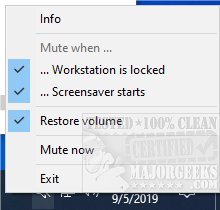WinMute 2.5.4.0 has been released as an open-source utility designed to automatically mute your PC's volume when the lock screen or screensaver activates. This tool provides a straightforward solution for managing sound output based on specific triggers, ensuring that your device remains silent during these periods. When the screen is locked or the screensaver is initiated, WinMute will automatically mute the volume, and it will revert to unmuted when you unlock the screen or deactivate the screensaver.
Setting up WinMute is user-friendly, making it accessible for individuals with varying levels of technical expertise. Users can easily disable the muting feature temporarily by right-clicking the taskbar notification icon and selecting the relevant options to uncheck "Mute on Workstation lock" or "Mute on Screensaver start."
In addition to its primary functions, users may find it helpful to explore other related topics such as disabling screen savers on Windows 10 & 11, customizing and installing new screensavers, renaming sound input or output devices, and troubleshooting low sound volume issues on Windows.
To further extend this utility, future updates could include features such as customizable sound profiles depending on user preferences, integration with other applications for enhanced automation, or options for setting different mute durations. Additionally, a mobile version or companion app could be developed to allow users to control volume settings remotely
Setting up WinMute is user-friendly, making it accessible for individuals with varying levels of technical expertise. Users can easily disable the muting feature temporarily by right-clicking the taskbar notification icon and selecting the relevant options to uncheck "Mute on Workstation lock" or "Mute on Screensaver start."
In addition to its primary functions, users may find it helpful to explore other related topics such as disabling screen savers on Windows 10 & 11, customizing and installing new screensavers, renaming sound input or output devices, and troubleshooting low sound volume issues on Windows.
To further extend this utility, future updates could include features such as customizable sound profiles depending on user preferences, integration with other applications for enhanced automation, or options for setting different mute durations. Additionally, a mobile version or companion app could be developed to allow users to control volume settings remotely
WinMute 2.5.4.0 released
WinMute is an Open Source utility for auto-muting your PC's volume when running the lock screen or screensaver.