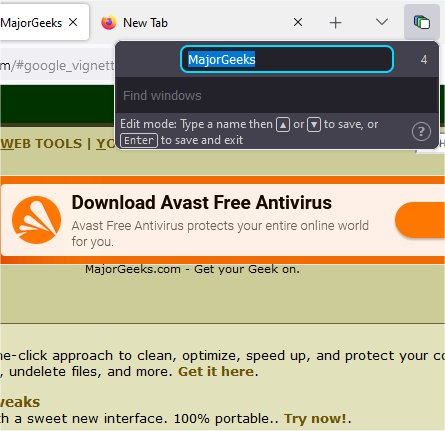Winger for Firefox 2.5.0
Winger for Firefox lets you name windows, move tabs between windows, stash windows away, and more.
With Winger for Firefox, you can easily use multiple windows to organize many tabs. Winger for Firefox helps you divide and conquer your Firefox tabs with windows you can name by topic, task, project, or anything you like. It features an intuitive and accessible interface that allows you to interact with a searchable list of window names using your mouse or keyboard.
Straightforward
The usage of Winger for Firefox's panel is straightforward. You are required to only recall a single keyboard shortcut, F1, by default, to access the panel. Once opened, you may proceed to type any of the pre-defined slash commands in the omnibox to execute various functions.
Task Simplification
Winger is a Firefox add-on that simplifies various tasks such as naming, switching, and moving tabs between windows. It is easily accessible and provides options to move tabs between windows using the 'send' and 'bring' functions. The Ctrl and Shift keys can be used to modify these functions.
Private Window Support
Winger also supports private windows by moving tabs between private and regular ones. When you send or bring tabs to a different window, Winger can automatically reopen them in the appropriate window. The add-on also groups minimized windows at the end, making it easier to organize your tabs. For MacOS users, this feature aligns with MacOS's treatment of minimized windows.
Bring, Send or Stash your Tabs
To send or bring tabs, right-click on a tab or a link on the page and select the 'Send to Window' context menu. You can also stash windows that you want to save and close and unstash them whenever you need them. These stashed windows are saved as bookmark folders and are accessible outside of Winger. They can even be synced between devices using bookmark syncing.
Winger for Firefox is designed to be user-friendly, so it's easy to use, even if you're not tech-savvy. It offers a smooth and seamless experience that makes window management a breeze. So, if you're looking for a window/tab manager that can help you streamline your workflow and improve your productivity, Winger is worth considering.
Similar:
Restore Accidentally Closed Browser Tabs
How-to Mute Tabs in Google Chrome, Mozilla Firefox, and Microsoft Edge
How to Make Google Chrome and Mozilla Firefox Run Like New Again
Winger for Firefox 2.5.0
Winger for Firefox lets you name windows, move tabs between windows, stash windows away, and more.