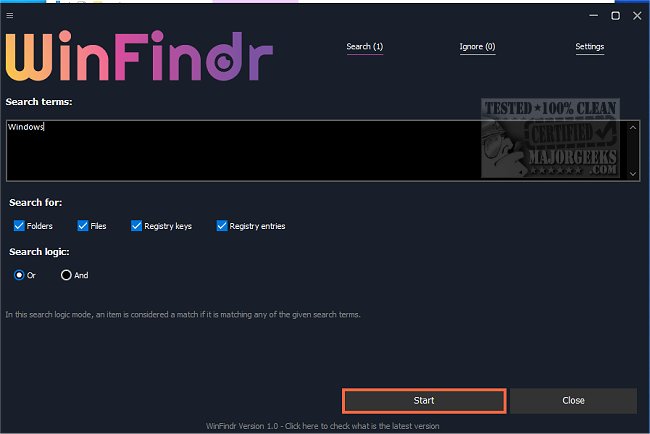The latest version of WinFindr, 1.7, has been launched, showcasing its robust capabilities as a data search tool. This software excels in enabling users to perform extensive searches for files, folders, and registry keys simultaneously, utilizing multiple search terms.
The versatility of WinFindr lies in its ability to handle wildcards and regular expressions alongside common search terms and file masks. Users can also include multiple search elements while excluding specific data through negative search terms. A notable feature is the option to save search results in various formats such as TXT, CSV, or HTML, streamlining the process for those who frequently conduct similar searches or wish to share their findings.
One of the standout improvements in this version is a remarkable speed enhancement, boasting up to a 2100% increase in search speed. Benchmark tests conducted demonstrate WinFindr's superior performance compared to its competitors.
Additionally, the pro version of WinFindr now supports command line parameters, allowing for easy automation and integration into existing workflows. For users who prefer dark mode, WinFindr has been optimized to function seamlessly in Windows Dark Mode.
In summary, if you're in need of an efficient and user-friendly tool for complex searches on your Windows system, WinFindr 1.7 is a highly recommended option.
Future Enhancements and Considerations
Looking ahead, potential future updates could further enhance WinFindr’s capabilities. Suggestions for improvement could include:
1. Enhanced User Interface: Regular updates to the user interface could make the tool even more intuitive, especially for new users.
2. Advanced Analytics: Introducing analytics features to provide insights based on search patterns might be beneficial for users managing large datasets.
3. Cloud Integration: Adding options for cloud storage search capabilities could broaden its functionality, allowing users to search through files stored on remote servers or cloud services.
4. Mobile Compatibility: Developing a mobile version of WinFindr could cater to users who require on-the-go access to search functionalities.
5. Community Feedback Integration: Encouraging user feedback and suggestions for new features could help tailor future updates to better meet user needs.
Overall, WinFindr 1.7 is a powerful tool that could further evolve to meet the demands of an increasingly digital and data-driven environment
The versatility of WinFindr lies in its ability to handle wildcards and regular expressions alongside common search terms and file masks. Users can also include multiple search elements while excluding specific data through negative search terms. A notable feature is the option to save search results in various formats such as TXT, CSV, or HTML, streamlining the process for those who frequently conduct similar searches or wish to share their findings.
One of the standout improvements in this version is a remarkable speed enhancement, boasting up to a 2100% increase in search speed. Benchmark tests conducted demonstrate WinFindr's superior performance compared to its competitors.
Additionally, the pro version of WinFindr now supports command line parameters, allowing for easy automation and integration into existing workflows. For users who prefer dark mode, WinFindr has been optimized to function seamlessly in Windows Dark Mode.
In summary, if you're in need of an efficient and user-friendly tool for complex searches on your Windows system, WinFindr 1.7 is a highly recommended option.
Future Enhancements and Considerations
Looking ahead, potential future updates could further enhance WinFindr’s capabilities. Suggestions for improvement could include:
1. Enhanced User Interface: Regular updates to the user interface could make the tool even more intuitive, especially for new users.
2. Advanced Analytics: Introducing analytics features to provide insights based on search patterns might be beneficial for users managing large datasets.
3. Cloud Integration: Adding options for cloud storage search capabilities could broaden its functionality, allowing users to search through files stored on remote servers or cloud services.
4. Mobile Compatibility: Developing a mobile version of WinFindr could cater to users who require on-the-go access to search functionalities.
5. Community Feedback Integration: Encouraging user feedback and suggestions for new features could help tailor future updates to better meet user needs.
Overall, WinFindr 1.7 is a powerful tool that could further evolve to meet the demands of an increasingly digital and data-driven environment
WinFindr 1.7 released
WinFindr is a powerful data search tool that allows you to search for files, folders, and registry keys/entries with multiple search terms simultaneously.