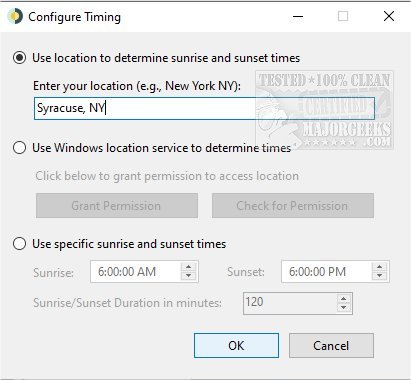WinDynamicDesktop 5.5.0
WinDynamicDesktop brings the Dynamic Desktop feature over from macOS Mojave to Windows 10 & 11, uses your location to set sunrise and sunset times, and changes your desktop wallpaper accordingly.
WinDynamicDesktop permits you at first run to either choose a theme; it then minimizes to your system tray and changes the wallpaper in the background. You have the option to import custom themes or create your own. You can also customize the app to automatically adjust the Windows 10 theme color and update your location periodically.
We opted to manually enter our information during testing and used the default images provided. Set up was a breeze, and I immediately set the desktop wallpaper to the selected image. But you can allow WinDynamicDesktops to convert your location via the LocationIQ API to latitude and longitude or the Windows location API if you grant permission. The author notes that location data is anonymous and never saved without your consent.
All in all, WinDynamicDesktop is a handy way to customize your desktop experience automatically, whether through the Microsoft store or the available installer and portable download locations.
Similar:
How to View and Remove All Windows 10 & 11 Themes
How to Find Your Microsoft Store Downloads & Temporary Files
How to Restore Windows Store on Windows 10 & 11
WinDynamicDesktop 5.5.0
WinDynamicDesktop brings the Dynamic Desktop feature over from macOS Mojave to Windows 10 & 11, uses your location to set sunrise and sunset times, and changes your desktop wallpaper accordingly.