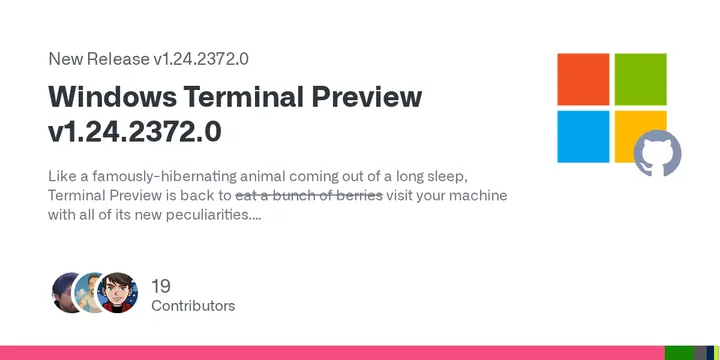In this version, the Command Palette utilizes a fuzzy searching algorithm for more intuitive navigation and supports diverse file references for icons and pixel shaders. The settings page has also been revamped to include an "Extensions" section where users can manage sources for profiles and color schemes. The Terminal now generates quick-access SSH profiles based on users' SSH configuration files and enhances the new tab menu with regular expression support.
Other noteworthy features include enhanced context menus for managing panes, the introduction of a new color scheme called "Dimidium," and the ability to disable specific mouse wheel shortcuts. Improvements in the settings UI provide a more polished and consistent experience, while session restoration now actively saves window layouts.
The release also comes with several bug fixes aimed at improving functionalities, such as addressing color handling during scrolling, ensuring the proper functioning of tab icons, and refining behavior in full-screen applications. Performance enhancements include faster handling of buffers and improved responsiveness in multi-window scenarios.
As part of ongoing improvements, Microsoft continues to refine Windows Terminal, with plans for further updates that may include additional features and bug fixes. The development team has expressed gratitude to contributors for their work on build fixes, code improvements, and other enhancements that have shaped this release.
Extension:
The focus on multilingual support is particularly significant as it makes Windows Terminal more accessible to a diverse user base, reflecting Microsoft’s commitment to inclusivity. The automatic SSH host detection feature is a practical enhancement for users who frequently connect to remote servers, streamlining their workflow. Moreover, the adjustments made to the settings UI not only improve user engagement but also facilitate easier navigation, which is vital for both new and experienced users.
Looking ahead, users can anticipate additional features in future updates, such as further customization options for themes and profiles, enhanced integration with other Microsoft tools, and potentially improved support for developing and testing applications within the Terminal environment. This ongoing evolution suggests that Windows Terminal is becoming an increasingly robust tool for developers and power users alike, representing a significant advancement in command-line interfaces
Windows Terminal Preview 1.24.2372.0 released
Dustin L. Howett has announced Windows Terminal Preview version 1.24.2372.0 with several new features and improvements. Some notable updates include the display of the Command Palette in multiple languages, improved icon and background image handling, and automatic detection of frequently used SSH hosts. The release also includes bug fixes for issues such as incorrect color handling during scrolling and missing rigid line breaks in full-screen applications like tmux. Additionally, several performance and reliability improvements have been made to enhance the overall user experience.
Windows Terminal Preview 1.24.2372.0 released @ NT Compatible