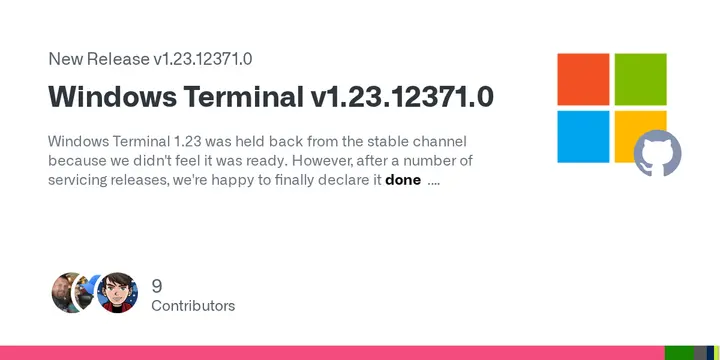Key features of this release include:
- A robust new windowing architecture with enhanced tray icon functionality, window actions, and "summoning" capabilities reminiscent of the Quake window.
- A new user interface for the New Tab dropdown menu, which includes settings that were previously exclusive to JSON configurations, such as bell sounds, compatibility options, cell size customization, profile-specific color settings, and a new padding editor.
- Improved drag-and-drop support for path translation.
- Enhanced application control over window sizing via CSI t (DTTERM Window Manipulation).
- Fixes for profile management issues, particularly when profiles might temporarily disappear.
The update is accessible through various Windows Insider channels and can also be downloaded directly from GitHub, where users can find comprehensive documentation to help them choose between different distributions.
In addition to these features, the release includes fixes backported from the upcoming 1.24 Preview, addressing bugs related to tab icons, handling of full-screen applications, and PATH environment variable overrides in Windows Subsystem for Linux (WSL). Performance improvements include faster handling of buffers with multiple scroll bar marks and better management of invalid paths during drag-and-drop actions.
This release reflects the hard work of contributors who assisted with build fixes, code improvements, and various enhancements, further solidifying Windows Terminal's position as a powerful tool for developers and users alike.
For those interested in exploring the features and updates, detailed release notes are available, and users are encouraged to download the latest version to experience the improvements firsthand
Windows Terminal 1.23.12371.0 released
Dustin L. Howett has announced that Windows Terminal version 1.23 has been finally released after being held back due to reliability issues. This release includes several new features, such as a more reliable windowing architecture, improved UI for customizing settings, and support for drag/drop path translation. Additionally, it resolves various bugs and performance issues, including fixing crashes in context menu handling and improving the handling of buffers with many scroll bar marks. The update is available across different Windows Insider channels, and users can also download it directly from GitHub, with a detailed documentation page available for choosing between different distributions.