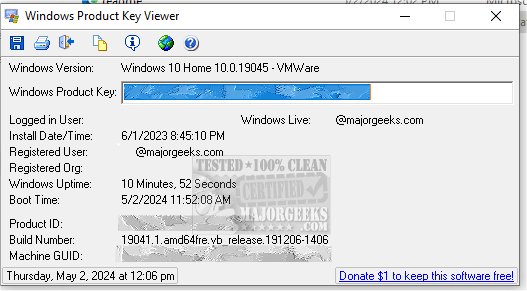Windows Product Key Viewer 1.07
Windows Product Key Viewer allows users to view the product key of an installed Windows operating system. This key is necessary for activating and licensing Windows and can be found on the packaging or in an email if purchased online.
Quickly Access Numerous Details
With Windows Product Key Viewer, users can easily retrieve this crucial information whenever needed. In addition to displaying the product key, this free utility provides other important system details such as the Windows version, build number, and installation date. This information can help troubleshoot issues or verify system specifications. It allows you to save this information to a text file, copy the key code, or print the Windows information for later use. In addition to the Windows product key, it will display the full Windows version, service packs, product ID, installation date and time, registered user, VMWare and organization, and the current Windows uptime.
Compatible with all Windows Versions
A great feature of the Windows Product Key Viewer is that it is compatible with all versions of Windows, including Windows 11, Windows 10, Windows 8, Windows 7, Windows Vista, Windows XP, Windows 2003, Windows 2000, Windows NT, Windows ME, Windows 98, and even Windows 95.
Save Time
Windows Product Key Viewer will come in handy when you only have a CD installation and need to find the Windows product (CD) key, for instance. Unfortunately, there is no straightforward way to retrieve the product key if it has been lost. Even if the registration card where the key is printed has been misplaced, no further options are generally available. Windows Product Key Viewer will save you time and frustration, allowing you to return to work.
Overall, Windows Product Key Viewer is an essential tool for Windows users who need to retrieve their product key and want to monitor system information to ensure that their operating system is licensed correctly. And even though it hasn't been updated in some time, it worked quickly to provide the info specified above.
Similar:
Retrieve Your Windows and Office Product Keys with These Free Apps
How-To Retrieve an Embedded Windows Key
How to Use Slmgr to View, Install, Uninstall, Activate, or Extend Your Windows License
How to Transfer Your Windows 10 License to Another Computer
How to Reactivate Windows 10 & 11
Windows Product Key Viewer 1.07
Windows Product Key Viewer allows users to view the product key of an installed Windows operating system.