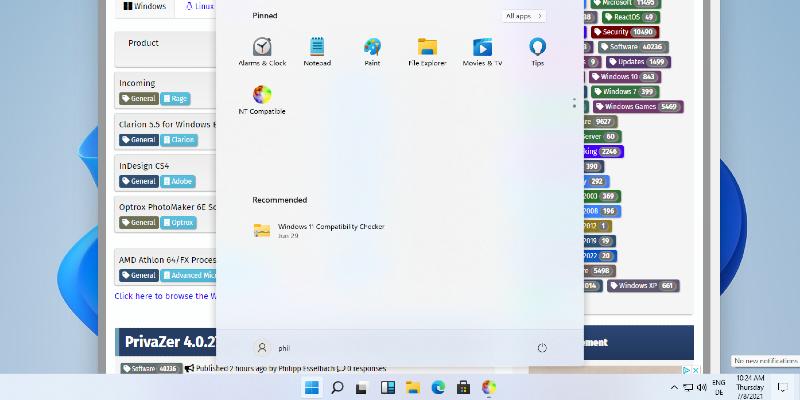The update addresses various issues, enhancing the reliability of the Copilot feature, correcting problems related to removable storage policy enforcement, and improving file sharing performance over Quick UDP Internet Connections (QUIC). Additionally, it resolves multiple input-related problems, such as incorrect displays for certain Unicode characters and issues with the Chinese Input Method Editor.
Key improvements and fixes included in the update are:
- Enhanced reliability of the Copilot feature, improving user experience.
- Updated profiles for mobile operators to ensure compatibility with the latest network settings.
- Corrected removable storage policy to effectively block unauthorized external devices.
- Improved Family Safety settings, ensuring the "Ask to Use" prompt appears for blocked apps.
- Resolved issues with File Explorer, enhancing its performance and responsiveness.
- Improved file transfer speed and reliability for SMB shares over QUIC.
- Fixed issues in the Resilient File System to ensure stable operations when deduplication and compression are enabled.
- Corrected display issues for extended Unicode characters and improved functionality of the Chinese IME.
- Enhanced Narrator feature for better accessibility.
- Ensured Wi-Fi reconnects automatically after Group Policy updates.
- Improved recognition of cameras in Remote Desktop Services environments.
Additionally, the Windows 11 Servicing Stack Update (KB5064743) was released, which focuses on quality improvements for the servicing stack, ensuring devices can reliably receive and install future updates.
Overall, this update not only enhances the overall functionality and user experience for Windows 11 but also reinforces Microsoft's commitment to supporting organizational needs through advanced backup solutions and addressing critical issues that affect usability and connectivity. Users are encouraged to apply this update to benefit from these improvements and features
Windows 11 KB5064080 (OS Build 22621.5840) Preview released
A new non-security update, KB5064080 (OS Build 22621.5840), is available for Windows 11 23H2, which includes quality improvements and a new feature called "Windows Backup for Organizations" to ensure seamless device transitions with enterprise-grade backup and restore capabilities. This update addresses several key issues, including improved Copilot reliability, corrected removable storage policy blocking, and fixed file sharing delays over Quick UDP Internet Connections (QUIC). Additionally, it resolves various input-related issues, such as incorrect Unicode character display and Chinese Input Method Editor problems.
Windows 11 KB5064080 (OS Build 22621.5840) Preview released @ NT Compatible