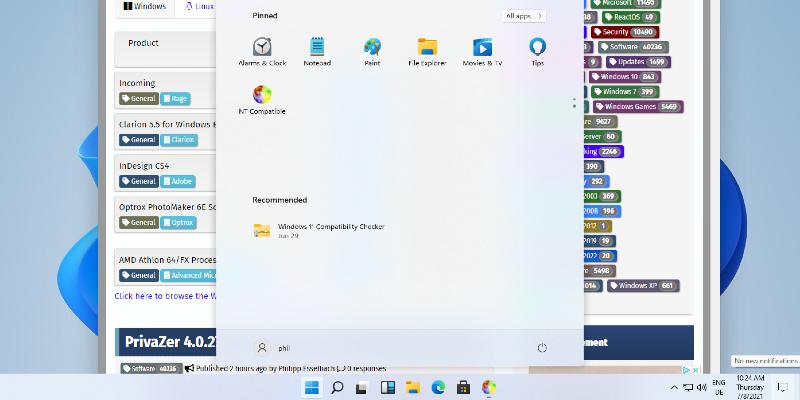The build addresses several bugs that have affected users, including a fix for File Explorer crashes when transferring files to network drives, as well as issues with the lock screen's media controls and pen input features. Additionally, it resolves problems related to playing protected content and running Hyper-V virtual machines on ARM64 devices equipped with Trusted Platform Module (TPM).
Despite these improvements, some known issues remain. Users may experience crashes when accessing Settings > System > Storage or when right-clicking a drive in File Explorer to view properties. Another reported issue involves the Start menu unexpectedly scrolling to the top, and some devices are experiencing difficulties with sleeping or shutting down after the installation of the latest Canary builds. Microsoft’s development team is actively monitoring these issues and plans to address them as needed.
Looking ahead, Microsoft is likely to continue refining Windows 11 based on user feedback from the Insider program, with future builds expected to introduce additional features and fixes. As Insiders engage with this latest build, their experiences will be crucial in shaping the final version of Windows 11 for the general public
Windows 11 Insider Preview Build 27971 (Canary Channel) released
Microsoft has released Windows 11 Insider Preview Build 27971 to the Canary Channel, featuring improvements to the Notification Center on secondary monitors. Insiders can now show their calendar and clock with seconds on any screen, and open the Notification Center by clicking the date and time in the taskbar's system tray. The build also fixes several bugs, including issues with File Explorer crashing when moving files to a network drive and problems with playing protected content on ARM64 devices. However, some known issues persist, such as settings crashes and trouble sleeping or shutting down after installing the latest Canary builds.
Windows 11 Insider Preview Build 27971 (Canary Channel) released @ NT Compatible