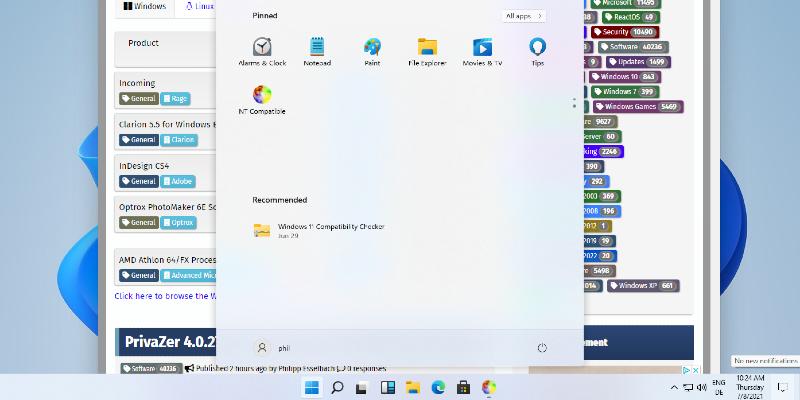Key Features and Improvements:
1. Widget Board Enhancements: The Widget Board now offers a more user-friendly navigation experience. The default dashboard opens to show live weather, and users can set their preferred default dashboard through a new 'Widget Settings' interface. Additionally, a new visual indicator with numbered badges displays alerts for active dashboards.
2. Quick Machine Recovery Updates: The Quick Machine Recovery feature has been streamlined for easier troubleshooting. Now, when both 'Quick machine recovery' and 'Automatically checking for solutions' are active, the system will perform a single diagnostic pass, speeding up the process to deliver immediate fixes or guide users toward manual solutions.
3. Smart App Control Adjustments: Users can now toggle Smart App Control settings directly from the Windows Security interface without needing a reinstall. This setting helps block unverified applications in line with Microsoft’s security guidelines.
4. File Explorer Modifications: The update reinstates the visibility of "People" icons in the Activity column of File Explorer's home view, enhancing accessibility to contacts. However, some features, including certain APIs and cloud file recommendations via the taskbar, are temporarily disabled.
5. Bug Fixes: Several bugs have been addressed, including unintended activation of Task View from desktop interactions and issues with launching new File Explorer windows via the taskbar.
Ongoing Investigations: Despite these updates, some users are experiencing issues with the Start menu and app visibility in the system tray. Additionally, some insiders are receiving incorrect camera ineligibility messages, which Microsoft is working to resolve.
Overall, this build aims to refine the user experience while addressing critical bugs and enhancing various functionalities. As part of its commitment to continuous improvement, Microsoft encourages feedback from insiders to further enhance Windows 11.
As Windows 11 continues to evolve, future builds are expected to introduce additional features and improvements based on user feedback and technological advancements
Windows 11 Insider Preview Build 26220.7070 (Dev and Beta Channels) released
Microsoft has released Windows 11 Insider Preview Build 26220.7070, focusing on refining features and ironing out some issues in the dev and beta channels. The update includes improvements to the Widget Board, such as a more intuitive dashboard navigation experience and visual indicators for active dashboards with alerts. Other changes include enhancements to Quick Machine Recovery, Smart App Control settings, and File Explorer updates like restoring People icons under the Activity column. However, some issues still need investigation, including problems with the Start menu failing to open and apps not appearing correctly in the system tray.
Windows 11 Insider Preview Build 26220.7070 (Dev and Beta Channels) released @ NT Compatible