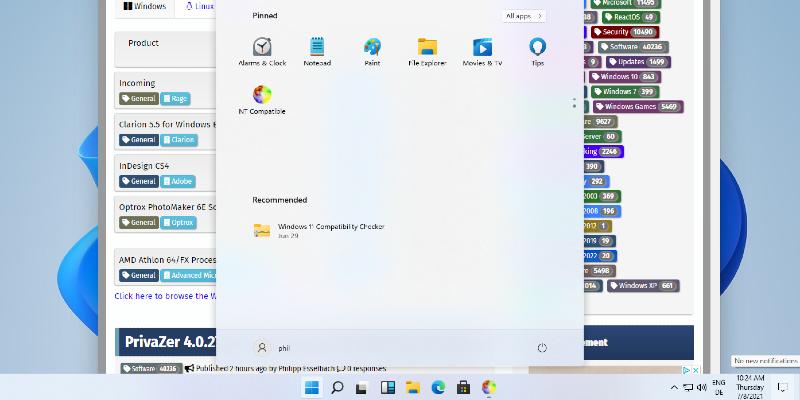Key highlights of the update include enhancements to the Click to Do feature, specifically with the introduction of Image Object Select and Unit Conversion capabilities. The Image Object Select feature simplifies creative tasks by allowing users to hover over images to select and manipulate objects easily. The Unit Conversion feature offers quick conversion options for number and unit displays on screen, although it is currently limited to Microsoft Copilot and not available in certain regions.
Windows Hello Enhanced Sign-in Security has been improved to support peripheral fingerprint sensors, enhancing security for users on various Windows 11 devices. Additionally, during the setup process, users have the option to name their default user folders, adding a layer of personalization.
File Explorer has also been upgraded to provide a consistent dark mode experience across dialogs, including enhancements to the display of progress bars and error confirmation dialogs. The update also addresses several bugs, such as issues with the taskbar and system tray, focus problems in app previews, and camera preview failures.
However, the update is not without its known issues, including problems with Click to Do, login screens, taskbar animations, search results, Xbox controller functionality, and device manager drivers. Microsoft offers workarounds for some of these issues, such as uninstalling problematic drivers for Xbox controllers through Device Manager.
In summary, the Windows 11 Insider Preview Build 26220.6772 brings significant updates aimed at improving user experience and system functionality, while also addressing ongoing issues with the platform. As Microsoft continues to refine Windows 11, users can expect further enhancements and fixes in future releases.
Looking forward, it will be essential for Microsoft to maintain the momentum of these updates, ensuring that user feedback is integrated into future builds to enhance stability and performance. Additionally, continued support for peripheral devices and a focus on user customization will likely remain priorities as Windows 11 evolves
Windows 11 Insider Preview Build 26220.6772 (Dev Channel) released
Microsoft has released Windows 11 Insider Preview Build 26220.6772 (KB5065797) to the Dev Channel, featuring new features, improvements, and fixes for various issues. The update includes enhancements to Click to Do, such as Image Object Select and Unit Conversion, as well as expanded support for peripheral fingerprint sensors with Windows Hello Enhanced Sign-in Security. File Explorer has also seen improvements, including a consistent dark mode experience across several dialogs and views.
Windows 11 Insider Preview Build 26220.6772 (Dev Channel) released @ NT Compatible