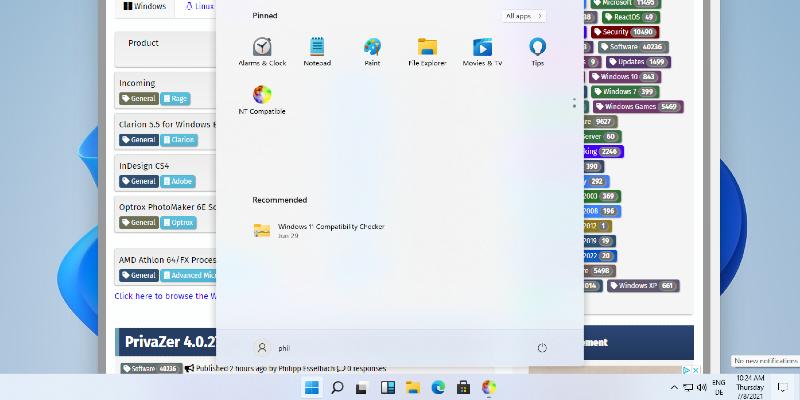The update also features a redesigned Advanced Settings page, making it easier for users to access developer tools and settings, including options for enabling long paths and managing virtual workspaces. Enhancements to the Windows search box, user interaction-aware CPU power management for improved battery life, and a revamped widgets board that includes Copilot-curated stories are also part of this release. Other minor updates include UI changes in Windows Share for image compression and improvements to the Snipping Tool's text extractor feature.
As Windows 11 continues to evolve with these updates, users are encouraged to provide feedback on their experience with the new features.
Extended Summary:
The ongoing development of Windows 11 emphasizes integrating advanced technologies such as AI to enhance user productivity and streamline workflows. The introduction of AI actions in File Explorer reflects a push towards making file management more intuitive and efficient, allowing users to leverage AI capabilities without disrupting their workflow. The availability of new features for Microsoft 365 subscribers highlights the growing emphasis on cloud services and collaboration tools in the modern workplace.The redesign of the Advanced Settings page not only facilitates easier access to developer tools but also aligns with the trend of making complex functionalities more user-friendly. This approach aims to demystify advanced features for a broader audience, including casual users who may not possess extensive technical knowledge.
Furthermore, improvements to essential components like the taskbar search and power management underscore Microsoft's commitment to enhancing user experience by addressing core functionalities that impact daily use. The addition of interactive widgets curated by AI indicates a move towards personalized content delivery, catering to individual user preferences and needs.
Overall, the release of Windows 11 Insider Preview Build 26120.4151 embodies Microsoft's vision of a more integrated, user-centric operating system that leverages AI and cloud computing to empower users in their computing tasks. As this update rolls out, Microsoft continues to seek user feedback to refine and enhance the Windows 11 experience further
Windows 11 Insider Preview Build 26120.4151 (Beta Channel) released
Microsoft has released Windows 11 Insider Preview Build 26120.4151 to Windows Insiders in the Beta Channel running Windows 11 24H2. New features include AI actions in File Explorer, allowing users to interact more deeply with files by right-clicking to take actions like editing images or summarizing documents. Four image actions are currently available: Bing Visual Search, Blur Background, Erase Objects, and Remove Background. Microsoft 365 files will soon see new AI actions, including summarizing documents and creating FAQs. To access these actions, users must be Microsoft 365 subscribers with a Copilot subscription.
Microsoft has introduced Advanced Settings, a redesign of the For Developers page, to make its settings easier to find for a broader audience. The Advanced page now includes features like enabling long paths, virtual workspaces, and File Explorer+ version control. The page also includes text descriptions for assistive technologies like Narrator and Voice Access. Improvements are being rolled out to the Beta Channel with the toggle on. The Windows search box on the taskbar has been improved, and Chinese support in voice access has been temporarily disabled. The widgets board has a more organized, personalized, and engaging feed, with Copilot-curated stories. User Interaction-Aware CPU Power management is introduced to reduce power consumption and extend battery life. Windows Share now allows users to select compression scales for images. The Windows Backup app is being tested in different variations. Snipping Tool's text extractor feature has been added.Windows 11 Insider Preview Build 26120.4151 (Beta Channel) released @ NT Compatible