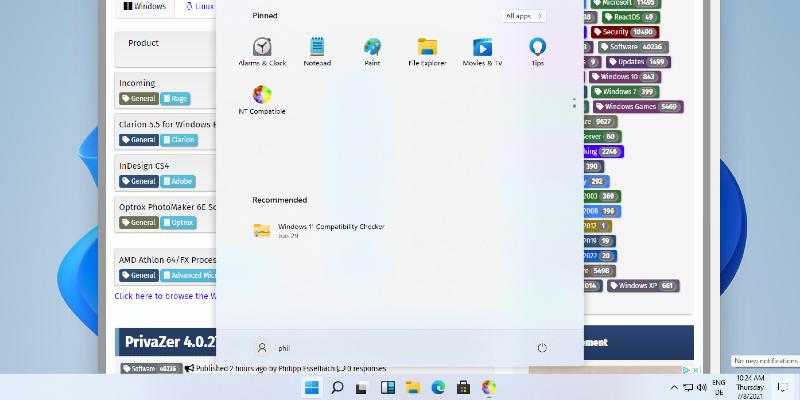Key updates in this build include:
- New Copilot+ PC Experiences: Users can utilize intelligent text actions for more efficient text management.
- Dedicated FAQs Section: A new feature in Settings that provides quick answers to common questions regarding system performance and compatibility.
- Dynamic Lighting Improvements: Users can safely remove compatible devices via the taskbar.
- Fixes and Improvements: The update addresses several issues across the Start menu, File Explorer, Voice Access, and Taskbar, enhancing overall system reliability and user experience.
For non-English users, particularly those using French or Spanish, some intelligent text actions will be temporarily limited, with full functionality expected in future updates.
In summary, this latest build not only enhances text manipulation capabilities but also improves user support through FAQs and resolves various bugs, contributing to a smoother overall experience on Windows 11. As Microsoft continues to roll out these updates, users can anticipate further enhancements and features in future builds
Windows 11 Insider Preview Build 26120.3964 (Beta Channel) released
Microsoft has released Windows 11 Insider Preview Build 26120.3964 to Windows Insiders in the beta channel running Windows 11 24H2. The latest build incorporates advanced text actions in Click to Do for both AMD and Intel platforms. Copilot+-powered PCs enable users to summarize, create bulleted lists, or rewrite text efficiently. The intelligent text actions can be accessed when the default language is configured to English, a minimum of 10 words are selected, and users are logged in with either a Microsoft account or a Microsoft Entra account.
Windows 11 Insider Preview Build 26120.3964 (Beta Channel) released @ NT Compatible