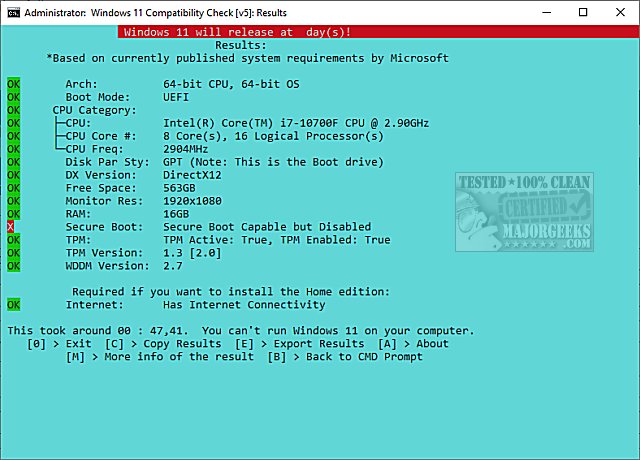Windows 11 Compatibility Check is a free batch file to see if your computer can run Windows 11.
Windows 11 Compatibility Check is a free batch file to see if your computer can run Windows 11.
All you need to do is extract Win11CompChk.bat from the zip file, right-click and click on Run as administrator.
Because a batch file is used, it's the smallest Windows 11 compatibility checker we have listed.
Once completed, delete the zip and batch file.
Most Windows 11 compatiiblity apps are built to check for TPM and Secure Boot. Windows 11 Compatibility Check will check for:
Architecture
Boot mode
CPU
Partition style
Direct X version
Free space
Monitor resolution
RAM
Secure boot
TPM and version
WDDM version
Similar:
How to Block Windows 11 From Installing
6 Ways to See if Your Computer Has a Trusted Platform Module (TPM) Chip
How to Bypass Secure Boot and Trusted Platform Module (TPM) 2.0 Requirements and Install Windows 11
This PC Can't Run Windows 11
Why Windows 10 Isn't the Last Version of Windows
Download