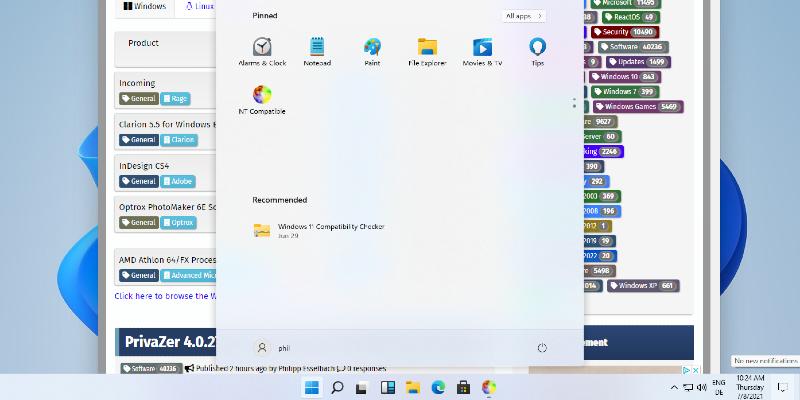Key enhancements include the "Ask Copilot" feature, which allows users to send highlighted text or images directly to Microsoft Copilot for assistance. Users can also personalize their interaction with Copilot using the keyboard shortcut Win+C and access it more conveniently. The update allows for a seamless transition of OneDrive files from mobile devices to PCs, thus improving workflow continuity.
IT administrators now have the ability to manage energy-saving settings through Microsoft Intune, helping to extend battery life and promote sustainability. Other notable features include AI-powered image descriptions for visually impaired users, improved search functionality that allows users to find settings without exact names, and customizable mouse settings that enhance accessibility.
Windows 11 Build 26100.4188 also focuses on user experience, with new taskbar policies for administrators, voice access improvements, and enhanced voice typing options that allow users to control profanity filters. Additionally, the Windows Share functionality has been improved, enabling last-minute edits on shared images.
While some features will be rolled out gradually and may not be available to all users immediately, the overall update is designed to create a more intuitive and efficient user interface.
In summary, the Windows 11 Build 26100.4188 update reflects Microsoft's ongoing commitment to enhancing user experience through innovative features and accessibility improvements. As technology continues to evolve, users can expect further refinements and updates that cater to their needs, ultimately fostering a more productive and enjoyable computing environment
Windows 11 Build 26100.4188 (Release Preview Channel) released
Microsoft has released Windows 11 Build 26100.4188 to Windows Insiders in the Release Preview Channel for Windows 11 24H2. The upgrade includes more intelligent text actions, such as Ask Copilot, which enables users to send specific text or photos straight to Microsoft Copilot. Users can also set the shortcut button to open Click to Do with a single click, double-click, or press and hold in Settings > Bluetooth & Devices > Pen & Windows Ink.
Copilot is now available for Windows via Win+C, and users can customize their Copilot key and Win+C experience at any moment. Users can communicate with Copilot on Windows by holding down the Copilot key or Win+C for two seconds, pressing Esc or being silent for a few seconds, or using Alt+Spacebar.Windows 11 Build 26100.4188 (Release Preview Channel) released @ NT Compatible