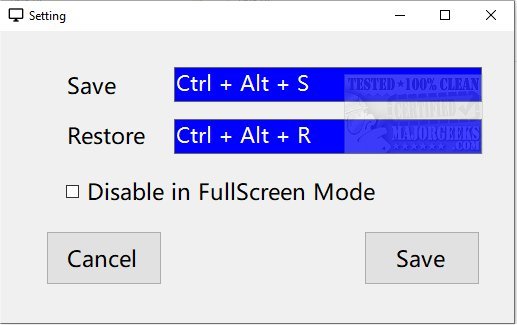WindowResizer is a portable utility capable of saving window positions and sizes via a hotkey.
WindowResizer is a portable utility capable of saving window positions and sizes via a hotkey.
If you prefer using specific apps, you can use WindowResizer to restore their locations using a user-defined hotkey. It is designed to provide you with a time-saving option to adjust the dimensions/position of the app window on your desktop. So, no matter what size or position you modify a window to, WindowResizer will snap it back to your desired position.
It is relatively simple to use, and since it is portable, you have the option to use it on the go to save yourself some time, no matter where you are.
WindowResizer employs the following hotkeys:
Save window position: default hotkey: ctrl+alt+s
Restore window position: default hotkey: ctrl+alt+r
Similar:
MajorGeeks Registry Tweaks
How to Add Color to Your Start, Taskbar, Action Center, and Title Bars
How to Change Text Size for Title Bars in Windows 10
Add or Remove the Classic Personalize Context Menu
Download