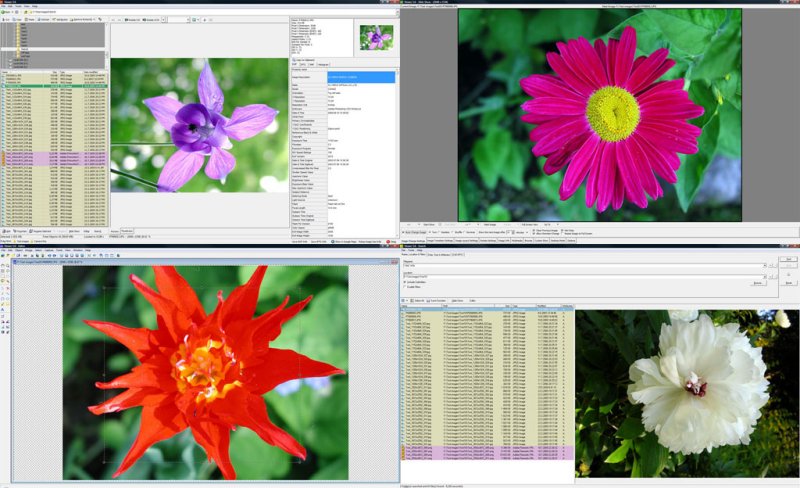WildBit Viewer has launched its latest version, 6.17, showcasing its capabilities as a compact and efficient image viewer that also features a slideshow and editing tools. This software is designed with a user-friendly interface, allowing for quick navigation through folders, files, and thumbnails, making it an ideal choice for both casual users and professionals.
- Thumbnail Management: Users can customize thumbnail views, sort images, and set predefined sizes for quick adjustments. The shell toolbar serves as an organizer for easy access to favorite folders.
- Image Comparison: The application includes a side-by-side image comparison tool, allowing users to analyze differences between images effectively.
- Customizable Slide Show: Users can create slideshows with 176 transition effects, and the software supports multi-monitor setups, allowing for seamless viewing across multiple screens.
- Advanced Editing Tools: The editor comes equipped with features such as image adjustments, filters, batch processing, and annotation support, catering to both basic and advanced editing needs.
- Options for image rotation, resizing, and canvas adjustments.
- Batch editing capabilities that allow users to apply multiple actions to selected images simultaneously.
- Support for animated GIFs and multipage TIFFs, as well as handling of Camera RAW files.
As technology continues to evolve, software like WildBit Viewer is likely to expand its capabilities, potentially incorporating AI-driven features for enhanced image processing and organization in future updates
Key Features:
- Image and Metadata Support: WildBit Viewer supports a wide range of image formats, including BMP, JPEG, GIF, and TIFF, with robust features for viewing EXIF, IPTC, and XMP metadata.- Thumbnail Management: Users can customize thumbnail views, sort images, and set predefined sizes for quick adjustments. The shell toolbar serves as an organizer for easy access to favorite folders.
- Image Comparison: The application includes a side-by-side image comparison tool, allowing users to analyze differences between images effectively.
- Customizable Slide Show: Users can create slideshows with 176 transition effects, and the software supports multi-monitor setups, allowing for seamless viewing across multiple screens.
- Advanced Editing Tools: The editor comes equipped with features such as image adjustments, filters, batch processing, and annotation support, catering to both basic and advanced editing needs.
Additional Functions:
- A file list generator to create HTML, CSV, and text files from image data.- Options for image rotation, resizing, and canvas adjustments.
- Batch editing capabilities that allow users to apply multiple actions to selected images simultaneously.
- Support for animated GIFs and multipage TIFFs, as well as handling of Camera RAW files.
Conclusion:
With its comprehensive suite of features, WildBit Viewer 6.17 stands out as a powerful tool for anyone needing a fast and efficient way to view, compare, and edit images. Its user-friendly design coupled with advanced functionalities makes it a valuable addition to the toolkit of photographers, graphic designers, and everyday users alike.As technology continues to evolve, software like WildBit Viewer is likely to expand its capabilities, potentially incorporating AI-driven features for enhanced image processing and organization in future updates
WildBit Viewer 6.17 released
WildBit Viewer is compact & fast image viewer with slide show and editor.