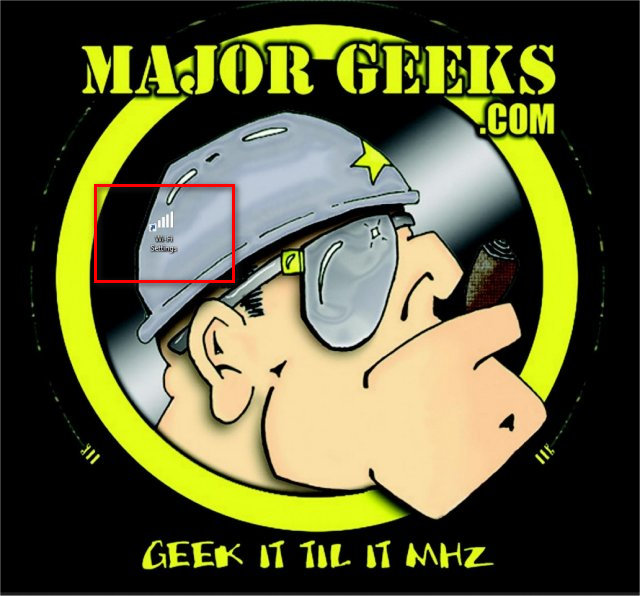Wi-Fi Settings Shortcut is just that; a shortcut you can place anywhere to access your Wi-Fi settings quickly.
Wi-Fi Settings Shortcut is just that; a shortcut you can place anywhere to access your Wi-Fi settings quickly.
Extract Wi-Fi Settings from the zip file and copy and paste it anywhere you want.
You can also accomplish this without downloading by right-clicking on your Desktop and click New > Shortcut. Name that shortcut %windir%\explorer.exe ms-settings:network-wifi.
You can also customize your shortcut with a different icon by right-clicking on the new shortcut and click Properties, and then click on Change icon. If you scroll all the way to the right, you should find some appropriate icons.
You can right-click and pin to the taskbar, start menu, or drag to your Desktop.
If you don't have a Wi-Fi connection, the main Settings page will open.
Similar:
How to View Wireless Network Signal Strength in Windows 10
How to Hide Nearby Wi-Fi Connections From Your List of Networks
3 Ways to Delete a Wireless Network Profile in Windows 10
Download