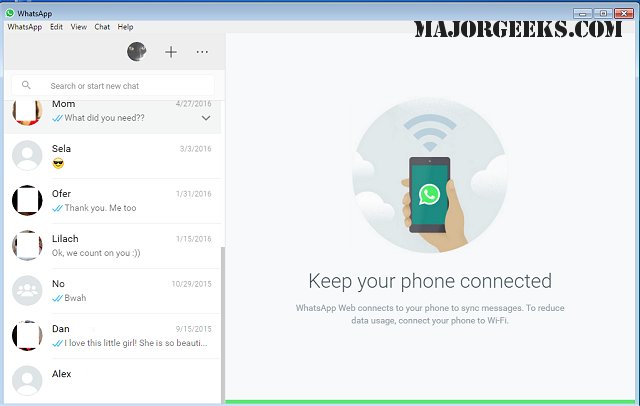WhatsApp has released version 2.2528.4.0 for its desktop application, enabling users to access nearly all the features available on its Android counterpart directly from their PCs. The app allows users to stay connected without frequently reaching for their phones, facilitating communication with friends, family, and colleagues through text messaging, media sharing, and voice or video calls. The desktop version ensures that messages, calls, and files remain synchronized, allowing for a smooth transition between mobile and desktop use.
One of the noteworthy upgrades in this version is that WhatsApp Desktop can now function independently of the mobile app, meaning users can link their accounts and use the desktop application even when their phones are off. The application is designed for optimal performance on PCs, offering faster loading times, reduced system resource usage, and a more responsive user experience, making it ideal for multitasking during work or gaming.
Users benefit from a larger screen experience with full-sized images and videos, as well as the convenience of typing with a keyboard. The app also allows for easy file sharing through drag-and-drop functionality. Security remains a key feature, with end-to-end encryption ensuring that only the sender and recipient can access messages, calls, and shared files. Users can also manage their privacy settings regarding profile visibility directly from the desktop app.
WhatsApp Desktop supports voice calls for up to 32 participants and video calls for up to 8, providing a viable alternative to traditional video conferencing tools like Zoom or Microsoft Teams. For those who prefer not to install an app, WhatsApp Web offers a browser-based solution that allows for instant messaging without installation, although it lacks advanced features such as voice and video calls.
In summary, WhatsApp for Desktop and WhatsApp Web both offer effective ways to maintain communication on a larger screen. Users looking for full messaging capabilities, including voice and video calls, should opt for the desktop app, while those needing a quick and easy solution can use WhatsApp Web. Regardless of the choice, users enjoy a secure and reliable messaging experience across devices.
To extend this information, it's worth noting the growing trend of remote work and digital communication tools, which makes apps like WhatsApp increasingly vital. As organizations continue to adapt to hybrid work models, the demand for versatile communication platforms will likely increase. Future updates to WhatsApp may include additional features such as enhanced collaboration tools, better integration with other productivity applications, and improvements in user interface design to further streamline the communication process
One of the noteworthy upgrades in this version is that WhatsApp Desktop can now function independently of the mobile app, meaning users can link their accounts and use the desktop application even when their phones are off. The application is designed for optimal performance on PCs, offering faster loading times, reduced system resource usage, and a more responsive user experience, making it ideal for multitasking during work or gaming.
Users benefit from a larger screen experience with full-sized images and videos, as well as the convenience of typing with a keyboard. The app also allows for easy file sharing through drag-and-drop functionality. Security remains a key feature, with end-to-end encryption ensuring that only the sender and recipient can access messages, calls, and shared files. Users can also manage their privacy settings regarding profile visibility directly from the desktop app.
WhatsApp Desktop supports voice calls for up to 32 participants and video calls for up to 8, providing a viable alternative to traditional video conferencing tools like Zoom or Microsoft Teams. For those who prefer not to install an app, WhatsApp Web offers a browser-based solution that allows for instant messaging without installation, although it lacks advanced features such as voice and video calls.
In summary, WhatsApp for Desktop and WhatsApp Web both offer effective ways to maintain communication on a larger screen. Users looking for full messaging capabilities, including voice and video calls, should opt for the desktop app, while those needing a quick and easy solution can use WhatsApp Web. Regardless of the choice, users enjoy a secure and reliable messaging experience across devices.
To extend this information, it's worth noting the growing trend of remote work and digital communication tools, which makes apps like WhatsApp increasingly vital. As organizations continue to adapt to hybrid work models, the demand for versatile communication platforms will likely increase. Future updates to WhatsApp may include additional features such as enhanced collaboration tools, better integration with other productivity applications, and improvements in user interface design to further streamline the communication process
WhatsApp 2.2528.4.0 released
WhatsApp for Desktop provides you with nearly all the same free functionality of the Android version directly on your PC.