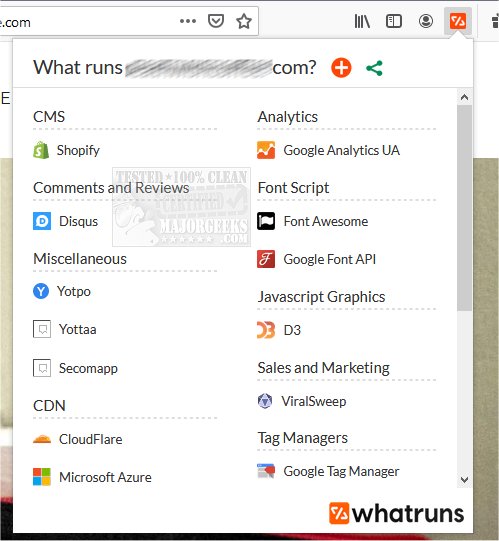The WhatRuns extension for Chrome and Firefox, now at version 1.8.16, allows users to explore the technologies powering websites they visit. This tool identifies various elements, including analytics tools, fonts, frameworks, and WordPress plugins, offering insights into the underlying infrastructure of a site with just a single click.
WhatRuns provides a user-friendly experience through a well-organized, scrollable popup window that displays all detected technologies. Additionally, users can follow specific websites to receive notifications about any changes in their technology stack, whether it be the introduction of new tools or the removal of existing ones. Importantly, WhatRuns reads the website's source code without collecting any personal identification information, ensuring user privacy.
In addition to its core functionalities, WhatRuns proves to be valuable for web developers, marketers, and tech enthusiasts who wish to stay updated on the latest tools and trends in web technology. Furthermore, it complements existing browser functionalities and enhances the user's ability to optimize their web browsing experience.
As technology continues to evolve, tools like WhatRuns play a crucial role in helping users and professionals alike navigate and understand the complexities of web development and analytics. The extension's ability to adapt to new technologies ensures that users remain informed about the latest advancements, making it an essential tool for anyone interested in web technology.
Extension Ideas:
- Future updates could include features that analyze the performance impact of detected tools or technologies.
- Integration with social media for sharing discoveries about technologies used by popular websites.
- A comparison feature that allows users to see how similar websites utilize different technologies
WhatRuns provides a user-friendly experience through a well-organized, scrollable popup window that displays all detected technologies. Additionally, users can follow specific websites to receive notifications about any changes in their technology stack, whether it be the introduction of new tools or the removal of existing ones. Importantly, WhatRuns reads the website's source code without collecting any personal identification information, ensuring user privacy.
In addition to its core functionalities, WhatRuns proves to be valuable for web developers, marketers, and tech enthusiasts who wish to stay updated on the latest tools and trends in web technology. Furthermore, it complements existing browser functionalities and enhances the user's ability to optimize their web browsing experience.
As technology continues to evolve, tools like WhatRuns play a crucial role in helping users and professionals alike navigate and understand the complexities of web development and analytics. The extension's ability to adapt to new technologies ensures that users remain informed about the latest advancements, making it an essential tool for anyone interested in web technology.
Extension Ideas:
- Future updates could include features that analyze the performance impact of detected tools or technologies.
- Integration with social media for sharing discoveries about technologies used by popular websites.
- A comparison feature that allows users to see how similar websites utilize different technologies
WhatRuns for Chrome and Firefox 1.8.16 released
WhatRuns for Chrome and Firefox gives you a peek into what runs a website, including Analytics Tools, Fonts, Frameworks, WordPress Plugins, and more.
WhatRuns for Chrome and Firefox 1.8.16 released @ MajorGeeks