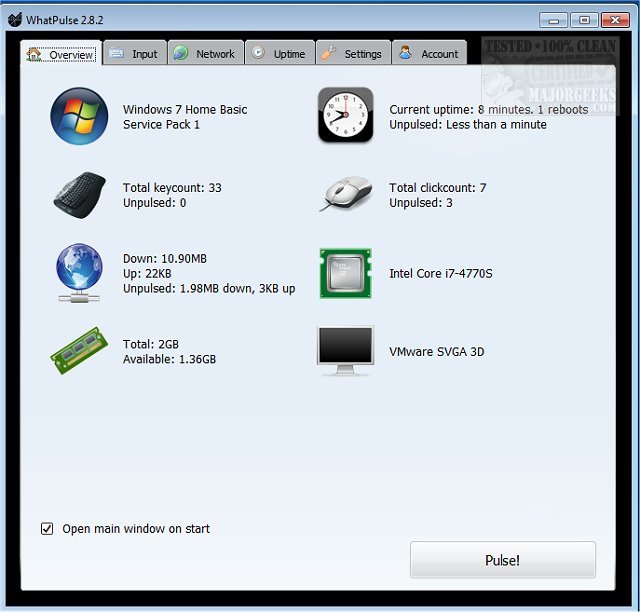WhatPulse has released version 5.11.1, a tool designed for users interested in analyzing their productivity on a PC. This application logs various metrics, including keyboard and mouse usage, network uploads and downloads, and system uptime. By compiling these statistics, users can gain insights into their computing habits, engage in friendly competition with friends, and compare their performance against others.
WhatPulse works by tracking the number of times keys are pressed and mouse clicks are made, as well as monitoring bandwidth usage and system uptime. Notably, it includes features aimed at preventing cheating, such as limiting the maximum number of key presses to 50 per second. Unlike traditional keyloggers that capture the sequence of keystrokes, WhatPulse only counts the total number of keystrokes, ensuring user privacy.
The software offers a variety of features, such as:
- Counting keys and mouse clicks
- Daily history of keys and clicks
- Heat maps of keyboard and mouse activity
- Per-application usage statistics for keys and clicks
- Monitoring of network traffic with real-time charts
- Historical data on network traffic and uptime per day
Additionally, users can track their system uptime and analyze application-specific uptime data.
For those looking for similar tools, there are guides available on how to check system uptime in Windows and how to display internet upload/download usage on the taskbar.
In summary, WhatPulse 5.11.1 is an essential tool for anyone interested in monitoring their PC activity, providing valuable insights into productivity and application usage while ensuring user data remains secure and private. As the software continues to evolve, users can expect further enhancements and features that promote efficiency and competitive engagement
WhatPulse works by tracking the number of times keys are pressed and mouse clicks are made, as well as monitoring bandwidth usage and system uptime. Notably, it includes features aimed at preventing cheating, such as limiting the maximum number of key presses to 50 per second. Unlike traditional keyloggers that capture the sequence of keystrokes, WhatPulse only counts the total number of keystrokes, ensuring user privacy.
The software offers a variety of features, such as:
- Counting keys and mouse clicks
- Daily history of keys and clicks
- Heat maps of keyboard and mouse activity
- Per-application usage statistics for keys and clicks
- Monitoring of network traffic with real-time charts
- Historical data on network traffic and uptime per day
Additionally, users can track their system uptime and analyze application-specific uptime data.
For those looking for similar tools, there are guides available on how to check system uptime in Windows and how to display internet upload/download usage on the taskbar.
In summary, WhatPulse 5.11.1 is an essential tool for anyone interested in monitoring their PC activity, providing valuable insights into productivity and application usage while ensuring user data remains secure and private. As the software continues to evolve, users can expect further enhancements and features that promote efficiency and competitive engagement
WhatPulse 5.11.1 released
WhatPulse is designed for those curious about how much actual PC work is done by logging exactly what you are doing while working.