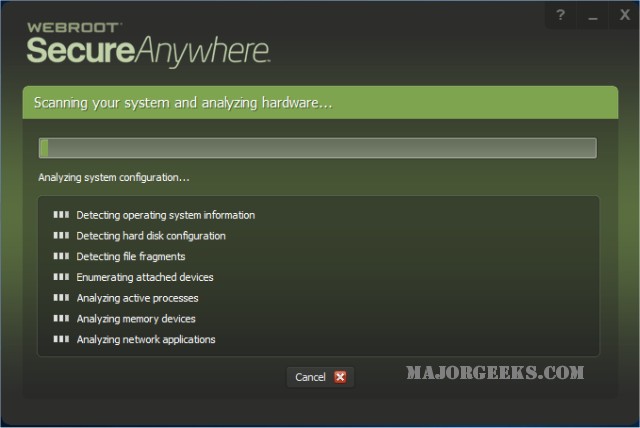Webroot System Analyzer is a system information tool that looks inside a system and gives you a quick assessment plus a detailed report on all aspects of hardware, OS, and installed applications.
Webroot System Analyzer is a system information tool that looks inside a system and gives you a quick assessment plus a detailed report on all aspects of hardware, OS, and installed applications.
The program runs quickly but does not do what I thought it would. I assumed it was more of a system information tool, but it’s more of an overall system checker than anything else. It can look over your system and return a score based on a handful of things. I expected a lot more information. Most advanced users and technicians would already be aware of the information it provides. That said, it also runs on servers, and I can see the value for an IT department.
Interestingly, the only advice it gave me was wrong. It thinks I have a single-core processor when I have a quad-core i7-3770 processor. In the program's defense, I've seen this poor CPU detection with many other programs as well, so hardly a deal-breaker.
If the summary isn’t enough, you can view the details or save the results if you need to pass them on. There's not a lot more in the detailed report, however. It is small and portable, so you don’t have to waste resources when you’re finished running Webroot System Analyzer.
Similar:
How to Identify the Hardware in Your Computer
What Does OEM Mean in Computers?
What Version of Windows 10 Do I Have?
How to Find Motherboard Manufacturer, Model, Serial Number, and Version
How to Find the Serial Number of Your Windows PC?
Download