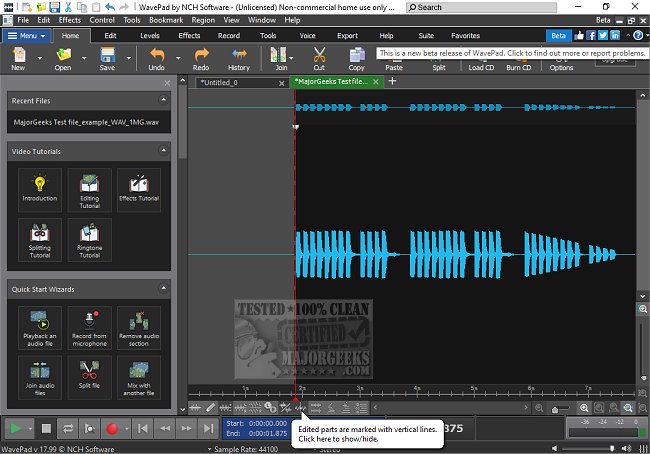WavePad 20.35 has recently been released, enhancing its reputation as a sophisticated audio editing software that caters to both professionals and hobbyists. Developed by NCH Software, WavePad is designed to facilitate a variety of audio editing tasks, including music production, podcasting, and enhancing recordings.
WavePad stands out in the crowded audio editing market by offering a comprehensive toolkit that simplifies tasks ranging from basic trimming to intricate sound restoration. Users can effortlessly remove background noise, apply reverb effects, and process batches of files quickly. The software supports numerous audio file formats, making it versatile for different projects.
WavePad is equipped with a robust suite of editing tools that enables precise manipulation of audio files. Users can perform actions such as cut, copy, paste, delete, and silence, along with advanced features like auto-trim, compression, and pitch shifting. The software also supports a variety of effects, including amplification, normalization, equalization, and more, while allowing the use of VST plugins for further customization.
Batch processing capabilities make WavePad particularly appealing to podcasters and musicians who need to edit multiple files simultaneously. Advanced tools like spectral analysis, voice changers, and speech synthesis allow for detailed audio manipulation. Additionally, audio restoration features like noise reduction and click pop removal help enhance sound quality. If users are working with video, they can easily extract and edit audio tracks as well.
WavePad also includes a built-in library of royalty-free sounds and music clips, further enriching the user's creative possibilities. Importantly, it is available on various platforms—Windows, macOS, iOS, Android, and Kindle—allowing for audio editing on the go.
Pros:
- User-friendly interface with powerful editing tools
- Supports a wide range of audio formats
- Advanced features such as spectral analysis and batch processing
- VST plugin support for enhanced audio capabilities
- Multi-platform availability
Cons:
- The free version lacks some advanced features
- The interface may feel outdated compared to newer software, though it remains functional
- Certain tools require upgrading to the Master's Edition for full access
WavePad is an accessible yet feature-rich audio editor suitable for users at all skill levels, from casual enthusiasts to professionals. While the free version has some limitations, the Master's Edition offers extensive advanced features that justify the investment for serious audio work. For those seeking a reliable audio editing solution without a steep learning curve, WavePad proves to be an excellent choice.
Future updates to WavePad could further improve its usability and functionality. Incorporating a more modern interface design and enhancing collaboration features for team projects could attract more users. Moreover, expanding the library of royalty-free sounds and integrating more cloud-based functionalities would allow for greater flexibility and convenience in audio editing. As the demand for high-quality audio production continues to grow, WavePad could also explore machine learning algorithms to automate certain editing processes, making it even more efficient for users seeking to streamline their workflows
Overview of WavePad
WavePad stands out in the crowded audio editing market by offering a comprehensive toolkit that simplifies tasks ranging from basic trimming to intricate sound restoration. Users can effortlessly remove background noise, apply reverb effects, and process batches of files quickly. The software supports numerous audio file formats, making it versatile for different projects.
Key Features
WavePad is equipped with a robust suite of editing tools that enables precise manipulation of audio files. Users can perform actions such as cut, copy, paste, delete, and silence, along with advanced features like auto-trim, compression, and pitch shifting. The software also supports a variety of effects, including amplification, normalization, equalization, and more, while allowing the use of VST plugins for further customization.
Batch processing capabilities make WavePad particularly appealing to podcasters and musicians who need to edit multiple files simultaneously. Advanced tools like spectral analysis, voice changers, and speech synthesis allow for detailed audio manipulation. Additionally, audio restoration features like noise reduction and click pop removal help enhance sound quality. If users are working with video, they can easily extract and edit audio tracks as well.
WavePad also includes a built-in library of royalty-free sounds and music clips, further enriching the user's creative possibilities. Importantly, it is available on various platforms—Windows, macOS, iOS, Android, and Kindle—allowing for audio editing on the go.
Pros and Cons
Pros:
- User-friendly interface with powerful editing tools
- Supports a wide range of audio formats
- Advanced features such as spectral analysis and batch processing
- VST plugin support for enhanced audio capabilities
- Multi-platform availability
Cons:
- The free version lacks some advanced features
- The interface may feel outdated compared to newer software, though it remains functional
- Certain tools require upgrading to the Master's Edition for full access
Conclusion
WavePad is an accessible yet feature-rich audio editor suitable for users at all skill levels, from casual enthusiasts to professionals. While the free version has some limitations, the Master's Edition offers extensive advanced features that justify the investment for serious audio work. For those seeking a reliable audio editing solution without a steep learning curve, WavePad proves to be an excellent choice.
Extension
Future updates to WavePad could further improve its usability and functionality. Incorporating a more modern interface design and enhancing collaboration features for team projects could attract more users. Moreover, expanding the library of royalty-free sounds and integrating more cloud-based functionalities would allow for greater flexibility and convenience in audio editing. As the demand for high-quality audio production continues to grow, WavePad could also explore machine learning algorithms to automate certain editing processes, making it even more efficient for users seeking to streamline their workflows
Wavepad 20.35 released
WavePad is an advanced audio editing software that offers a wide range of features for professionals and enthusiasts alike.