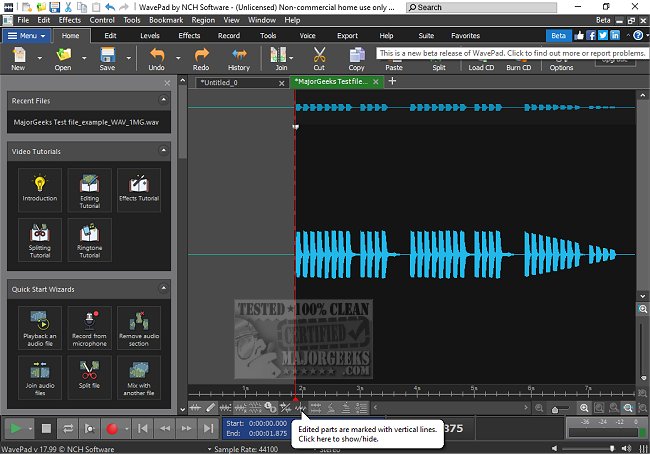WavePad 20.26 has been recently released, showcasing its capabilities as a comprehensive audio editing software suitable for both professionals and hobbyists. Developed by NCH Software, WavePad boasts an extensive suite of features designed for various audio editing needs, making it an ideal choice for music production, podcasting, and general audio refinement.
WavePad stands out as more than just a basic audio editor; it is a versatile toolkit that caters to tasks ranging from straightforward edits to intricate sound restoration. Users can easily eliminate background noise, apply reverb effects, and process large batches of files efficiently. Its compatibility with numerous audio formats and professional-grade editing tools ensures that WavePad is both fast and effective.
WavePad provides an exhaustive array of editing options including:
- Basic functionalities: cut, copy, paste, delete, insert, silence, auto-trim, and compression.
- Effects: amplify, normalize, equalization, envelope, reverb, echo, and reverse.
- Advanced tools: spectral analysis (FFT), voice changer, and speech synthesis.
- Audio restoration capabilities: noise reduction, click/pop removal, and hum elimination.
- Video compatibility: extract or edit audio from video files, with options for waveform and FFT visualizations.
- A built-in library of royalty-free sounds and music clips.
WavePad supports a wide variety of audio formats such as MP3, WAV, FLAC, OGG, AAC, AMR, and WMA, offering flexibility in audio file handling. The software also allows batch processing for simultaneous editing of multiple files, making it especially beneficial for podcasters and musicians. Additionally, WavePad is accessible across various platforms including Windows, macOS, iOS, Android, and Kindle.
Pros:
- User-friendly interface with robust tools
- Supports a wide range of audio formats
- Advanced features like spectral analysis and batch processing
- VST plugin support for enhanced audio work
- Cross-platform availability
Cons:
- The free version has limitations in advanced features
- The interface design may appear somewhat outdated compared to newer editors, though it remains functional
- Some tools necessitate upgrading to the Master's Edition for full access
WavePad is a highly capable audio editor that caters to a broad audience—from casual users looking to refine their recordings to professionals engaged in high-quality audio projects. While the free version does come with some constraints, the Master's Edition unlocks numerous professional features, making it a valuable investment for serious audio work. If you seek a reliable, feature-rich audio editor that is easy to navigate, WavePad is undoubtedly a strong contender.
If you're interested in improving your audio experience, you might also want to explore related topics, such as enabling Windows Sonic Surround Sound on Windows 10 and 11, diagnosing sound delays and audio latency issues, and troubleshooting low computer sound volume problems
Why Choose WavePad?
WavePad stands out as more than just a basic audio editor; it is a versatile toolkit that caters to tasks ranging from straightforward edits to intricate sound restoration. Users can easily eliminate background noise, apply reverb effects, and process large batches of files efficiently. Its compatibility with numerous audio formats and professional-grade editing tools ensures that WavePad is both fast and effective.
Key Features of WavePad
WavePad provides an exhaustive array of editing options including:
- Basic functionalities: cut, copy, paste, delete, insert, silence, auto-trim, and compression.
- Effects: amplify, normalize, equalization, envelope, reverb, echo, and reverse.
- Advanced tools: spectral analysis (FFT), voice changer, and speech synthesis.
- Audio restoration capabilities: noise reduction, click/pop removal, and hum elimination.
- Video compatibility: extract or edit audio from video files, with options for waveform and FFT visualizations.
- A built-in library of royalty-free sounds and music clips.
WavePad supports a wide variety of audio formats such as MP3, WAV, FLAC, OGG, AAC, AMR, and WMA, offering flexibility in audio file handling. The software also allows batch processing for simultaneous editing of multiple files, making it especially beneficial for podcasters and musicians. Additionally, WavePad is accessible across various platforms including Windows, macOS, iOS, Android, and Kindle.
Pros and Cons
Pros:
- User-friendly interface with robust tools
- Supports a wide range of audio formats
- Advanced features like spectral analysis and batch processing
- VST plugin support for enhanced audio work
- Cross-platform availability
Cons:
- The free version has limitations in advanced features
- The interface design may appear somewhat outdated compared to newer editors, though it remains functional
- Some tools necessitate upgrading to the Master's Edition for full access
Conclusion
WavePad is a highly capable audio editor that caters to a broad audience—from casual users looking to refine their recordings to professionals engaged in high-quality audio projects. While the free version does come with some constraints, the Master's Edition unlocks numerous professional features, making it a valuable investment for serious audio work. If you seek a reliable, feature-rich audio editor that is easy to navigate, WavePad is undoubtedly a strong contender.
Further Reading
If you're interested in improving your audio experience, you might also want to explore related topics, such as enabling Windows Sonic Surround Sound on Windows 10 and 11, diagnosing sound delays and audio latency issues, and troubleshooting low computer sound volume problems
Wavepad 20.26 released
WavePad is an advanced audio editing software that offers a wide range of features for professionals and enthusiasts alike.