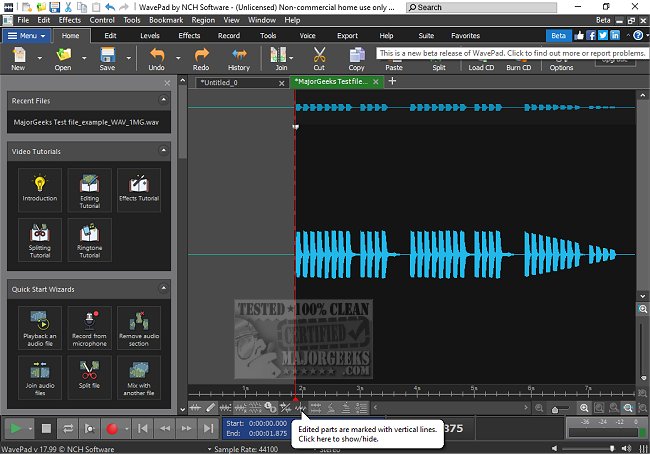WavePad 20.21 has been released, enhancing its reputation as a comprehensive audio editing software suitable for both professionals and hobbyists. Developed by NCH Software, WavePad offers a myriad of features that cater to various audio editing needs, from music production to podcasting and general recording adjustments.
WavePad stands out as a versatile toolkit capable of performing a range of tasks, including simple edits like trimming and more complex operations such as sound restoration. Users can easily remove background noise, apply effects like reverb, and process multiple audio files simultaneously, making it ideal for those handling larger projects. The software supports a wide variety of audio formats, including MP3, WAV, FLAC, and more, ensuring flexibility in editing.
The feature set includes essential editing tools such as cut, copy, paste, and auto-trim functions, along with advanced capabilities like spectral analysis, voice changing, and audio restoration tools for cleaning up recordings. WavePad also allows users to extract or edit audio from video files, and it comes with a library of royalty-free sounds and music clips. Its availability on multiple platforms—Windows, macOS, iOS, Android, and Kindle—further enhances its usability for on-the-go editing.
While WavePad is praised for its intuitive interface and powerful tools, some drawbacks include limitations in the free version, an interface that may seem outdated compared to newer editors, and certain advanced features that require an upgrade to the Master's Edition. Nonetheless, for those seeking a reliable and feature-rich audio editor without a steep learning curve, WavePad is a commendable choice.
In summary, WavePad 20.21 is an impressive audio editing software that balances user-friendliness with advanced capabilities, making it suitable for a wide range of users—from casual hobbyists to seasoned professionals. As audio editing continues to evolve, WavePad remains a notable option for anyone looking to enhance their audio projects with ease and efficiency.
For users looking to maximize their audio editing experience, exploring the additional features available in the Master's Edition could be worthwhile. Additionally, users can look into other audio solutions and tools that complement WavePad, ensuring a well-rounded audio production setup
WavePad stands out as a versatile toolkit capable of performing a range of tasks, including simple edits like trimming and more complex operations such as sound restoration. Users can easily remove background noise, apply effects like reverb, and process multiple audio files simultaneously, making it ideal for those handling larger projects. The software supports a wide variety of audio formats, including MP3, WAV, FLAC, and more, ensuring flexibility in editing.
The feature set includes essential editing tools such as cut, copy, paste, and auto-trim functions, along with advanced capabilities like spectral analysis, voice changing, and audio restoration tools for cleaning up recordings. WavePad also allows users to extract or edit audio from video files, and it comes with a library of royalty-free sounds and music clips. Its availability on multiple platforms—Windows, macOS, iOS, Android, and Kindle—further enhances its usability for on-the-go editing.
While WavePad is praised for its intuitive interface and powerful tools, some drawbacks include limitations in the free version, an interface that may seem outdated compared to newer editors, and certain advanced features that require an upgrade to the Master's Edition. Nonetheless, for those seeking a reliable and feature-rich audio editor without a steep learning curve, WavePad is a commendable choice.
In summary, WavePad 20.21 is an impressive audio editing software that balances user-friendliness with advanced capabilities, making it suitable for a wide range of users—from casual hobbyists to seasoned professionals. As audio editing continues to evolve, WavePad remains a notable option for anyone looking to enhance their audio projects with ease and efficiency.
For users looking to maximize their audio editing experience, exploring the additional features available in the Master's Edition could be worthwhile. Additionally, users can look into other audio solutions and tools that complement WavePad, ensuring a well-rounded audio production setup
Wavepad 20.21 released
WavePad is an advanced audio editing software that offers a wide range of features for professionals and enthusiasts alike.