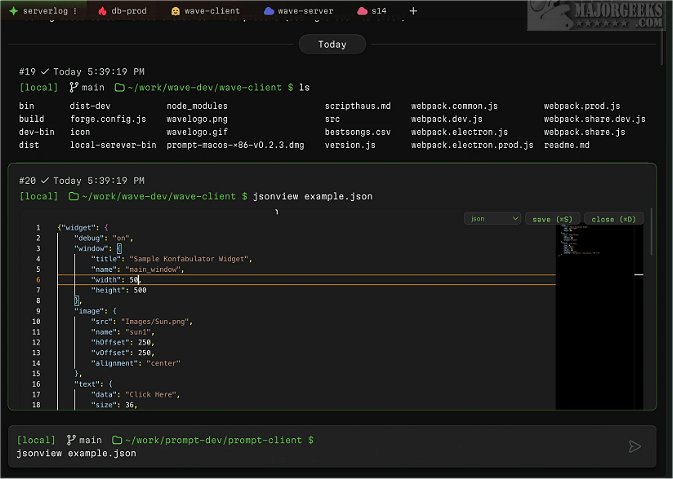Wave Terminal has recently released versions 0.12.2 Beta 3 and 0.12.1, enhancing its reputation as a versatile and innovative cross-platform Linux terminal designed to streamline workflows. It aims to cater to users who find traditional Command Line Interfaces (CLI) challenging, making it an excellent choice for both experienced developers and newcomers.
What sets Wave Terminal apart is its comprehensive redesign of terminal functionalities. As an open-source tool, it provides users with the flexibility to modify and adapt the terminal to meet their specific needs without any associated costs. One of its standout features is the built-in inline renderers that allow users to view and work with code, images, markdown, and CSV files directly within the terminal, reducing the need for frequent context switching.
Wave Terminal also includes persistent sessions, enabling users to maintain their working state even during network disruptions or system reboots. Additionally, its searchable contextual command history enhances productivity by allowing users to access previously executed commands across remote sessions, all saved locally for convenience.
To further improve organization, Wave Terminal supports workspaces, tabs, and command blocks. This feature is particularly useful for developers managing multiple environments, such as development, testing, and production servers. Editing files is simplified, as users can modify documents inline without needing to memorize keyboard shortcuts, providing an experience akin to using a regular text editor.
All user data—including command history, environment variables, outputs, and metadata—is securely stored on the local machine in the ~/.waveterm directory, ensuring privacy and security as no data is transmitted off-device. For those new to the terminal or looking for assistance, Wave Terminal includes a dedicated help section to facilitate onboarding.
To extend the capabilities of Wave Terminal, future updates could focus on integrating more advanced features like customizable themes, enhanced collaboration tools for team projects, and improved support for various programming languages and frameworks. Furthermore, incorporating plugin support could allow users to expand functionality according to their unique workflows, making Wave Terminal an even more indispensable tool for developers
What sets Wave Terminal apart is its comprehensive redesign of terminal functionalities. As an open-source tool, it provides users with the flexibility to modify and adapt the terminal to meet their specific needs without any associated costs. One of its standout features is the built-in inline renderers that allow users to view and work with code, images, markdown, and CSV files directly within the terminal, reducing the need for frequent context switching.
Wave Terminal also includes persistent sessions, enabling users to maintain their working state even during network disruptions or system reboots. Additionally, its searchable contextual command history enhances productivity by allowing users to access previously executed commands across remote sessions, all saved locally for convenience.
To further improve organization, Wave Terminal supports workspaces, tabs, and command blocks. This feature is particularly useful for developers managing multiple environments, such as development, testing, and production servers. Editing files is simplified, as users can modify documents inline without needing to memorize keyboard shortcuts, providing an experience akin to using a regular text editor.
All user data—including command history, environment variables, outputs, and metadata—is securely stored on the local machine in the ~/.waveterm directory, ensuring privacy and security as no data is transmitted off-device. For those new to the terminal or looking for assistance, Wave Terminal includes a dedicated help section to facilitate onboarding.
To extend the capabilities of Wave Terminal, future updates could focus on integrating more advanced features like customizable themes, enhanced collaboration tools for team projects, and improved support for various programming languages and frameworks. Furthermore, incorporating plugin support could allow users to expand functionality according to their unique workflows, making Wave Terminal an even more indispensable tool for developers
Wave Terminal 0.12.2 Beta 3 / 0.12.1 released
Wave Terminal is a versatile, cross-platform Linux terminal that can be used for streamlining workflows.