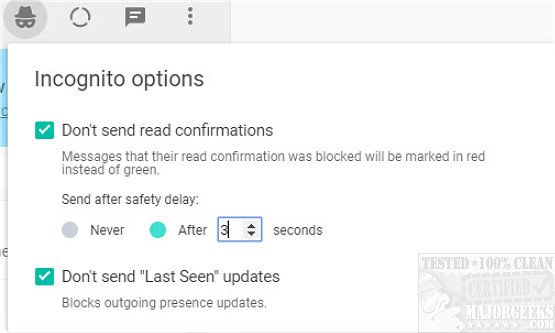WAIncognito for Chrome 2.1.8
WAIncognito for Chrome makes you virtually invisible on WhatsApp by disabling read receipts and last-seen status updates.
This Chrome extension helps hide certain activities from others while using WhatsApp. WAIncognito provides a new menu in WhatsApp Web permitting you to toggle on and off the sending of message read receipts (two blue checkmarks) and last-seen updates (presence online). This will be handy for reading messages that you don't want to reply immediately. You can use WAIncognito for a single person-to-person transmission and your group messages.
WAIncognito will additionally work for statuses/stories. It can keep deleted messages and restore them at a later time. It will also permit you to set a safety timeout that allows you to automatically send the read receipts after a user-defined time (starting when you open the message). During this time, you can utilize the cancel button, which prevents sending receipts. If you block receipts, the unread message counter is displayed as transparent. Once read, they will turn red, so you always know when you are in incognito mode.
WAIncognito is a nifty little Open Source extension allowing you to control who sees you on WhatsApp and when.
Similar:
How to Always Start Google Chrome in Incognito Mode in Windows 10/11
How to Prevent Google Chrome From Storing Your Browser History
How to Make Google Chrome and Mozilla Firefox Run Like New Again
How To Block an Unknown Number on WhatsApp
WAIncognito for Chrome 2.1.8
WAIncognito for Chrome makes you virtually invisible on WhatsApp by disabling read receipts and last seen status updates.