VZ Enhanced is a caller ID notifier that can forward and block phone calls. It a freeware, full-featured version of Time Warner Cable's (Spectrum) VoiceZone Connect.
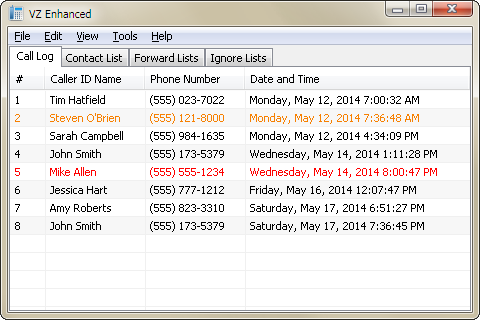
Download
VZ Enhanced is a caller ID notifier that can forward and block phone calls. It a freeware, full-featured version of Time Warner Cable's (Spectrum) VoiceZone Connect.
Incoming calls will appear in the Call Log and will be displayed in a specific color depending on any action that was taken against them. Regular calls will appear with black text and ignored calls will appear with red text.
When you have an incoming call, you can right-click the entry in the Call Log and choose to ignore the incoming call. If you ignore the call, then you will be disconnected from the caller, and your phone will stop ringing.
Of course, you don't have to do any of this manually. VZ Enhanced 56K has two supplementary lists that can automate the process of ignoring incoming calls. This is a great way to fight back against annoying telemarketers. Select the Ignore Lists tab from the main window to access these features. Right-click a list to add an entry. The ignore phone number list will prompt you for a phone number to automatically ignore whenever that number calls. You can ignore an incoming phone number based on the caller ID name as well. Select the ignore caller ID name list to add entries.
If you would like to ignore a range of phone numbers (up to 15 digits), you can specify a wildcard value '*' in replace of a digit. For example, suppose you want to ignore a 10-digit phone number with an area code of 555. In the ignore text box you would type the following: 555******* This represents a range from (555) 000-0000 to (555) 999-9999. In total, 10 million numbers will be blocked by using this example.
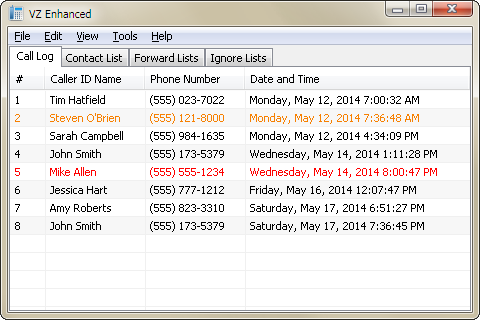
Download

