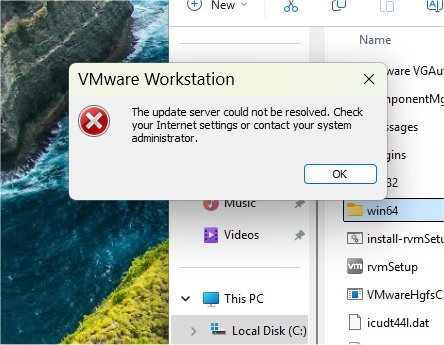VMware has released version 13.0.0 of VMware Tools, a crucial add-on that enhances the performance and functionality of virtual machines (VMs) running on VMware Workstation. As a powerful desktop virtualization software, VMware Workstation allows users to run multiple operating systems on a single computer, now available for free. While VMware Tools is not included with the initial installation, it is essential for optimizing the VM experience, providing features like seamless mouse integration, improved display settings, clipboard sharing, enhanced performance through optimized drivers, time synchronization, and shared folder setups.
The installation process for VMware Tools has become a bit cumbersome due to changes in how it is distributed. Users must manually download the appropriate version, transfer it to a USB drive, and mount it within their VM for installation. Once installed, VMware Tools operates quietly in the background, enhancing the user experience by allowing for dynamic screen resizing and faster shutdowns without needing to access the VM directly.
Despite lacking a dedicated interface for adjustments, the benefits of VMware Tools are substantial, making the VMs feel more integrated with the host system. Features like drag-and-drop file transfers and automatic display adjustments contribute to a smoother and more efficient user experience. The absence of a comprehensive guide or interface for VMware Tools from Broadcom may be frustrating, but its automatic functioning is a plus for users.
In conclusion, VMware Tools is a must-have for anyone utilizing VMware Workstation, significantly enhancing the performance and usability of virtual machines. By installing VMware Tools, users can enjoy a more seamless integration between their host and guest operating systems, ultimately leading to a better overall virtualization experience. For anyone still running VMs without VMware Tools, it's highly recommended to install it to elevate the performance from basic functionality to a more sophisticated and user-friendly setup
The installation process for VMware Tools has become a bit cumbersome due to changes in how it is distributed. Users must manually download the appropriate version, transfer it to a USB drive, and mount it within their VM for installation. Once installed, VMware Tools operates quietly in the background, enhancing the user experience by allowing for dynamic screen resizing and faster shutdowns without needing to access the VM directly.
Despite lacking a dedicated interface for adjustments, the benefits of VMware Tools are substantial, making the VMs feel more integrated with the host system. Features like drag-and-drop file transfers and automatic display adjustments contribute to a smoother and more efficient user experience. The absence of a comprehensive guide or interface for VMware Tools from Broadcom may be frustrating, but its automatic functioning is a plus for users.
In conclusion, VMware Tools is a must-have for anyone utilizing VMware Workstation, significantly enhancing the performance and usability of virtual machines. By installing VMware Tools, users can enjoy a more seamless integration between their host and guest operating systems, ultimately leading to a better overall virtualization experience. For anyone still running VMs without VMware Tools, it's highly recommended to install it to elevate the performance from basic functionality to a more sophisticated and user-friendly setup
VMware Tools 13.0.0 released
If you run VMware Workstation, VMware Tools is the performance boost your virtual machines need on day one.