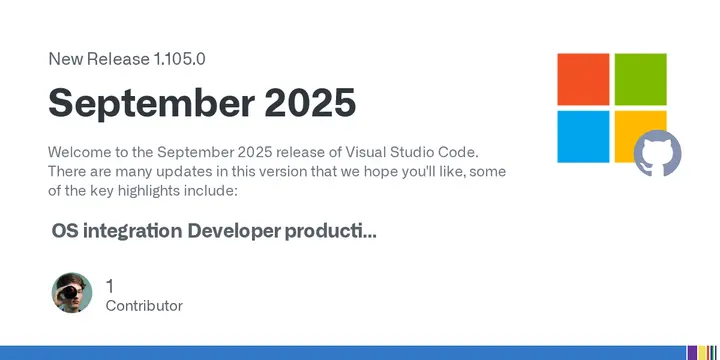Key highlights of this release include enhanced macOS integration with native authentication, simplifying the login process and app navigation. A revamped notification system now alerts users about task completions and chat responses, allowing developers to focus on their work without needing to constantly monitor the interface.
One of the standout features is the introduction of AI-assisted tools for resolving merge conflicts, enabling developers to leverage AI for more efficient code management. This innovation helps minimize tedious manual edits, allowing users to concentrate on higher-level programming tasks.
The latest version also emphasizes customization and control, with improved user options for prompt files and custom chat modes, enabling developers to tailor their workflows more effectively. The MCP marketplace has been integrated into the editor, facilitating easier installation and management of MCP servers.
In addition, the chat user experience has been enhanced with OS notifications for chat responses and a new "chain of thought" feature that provides insight into AI reasoning during conversations. Recent chat sessions can now be accessed easily, enabling users to continue discussions seamlessly.
Improvements in the terminal features, such as automatic responses to prompts and permanent task terminal titles, further enhance the development experience. Users can now sign in using their Apple accounts, adding to the flexibility of the platform.
Accessibility has also seen upgrades, including a streamlined version of PSReadLine for better screen reader compatibility and more detailed chat progress updates. The ability to modify default shortcuts and disregard whitespace changes further refines the user experience.
Additionally, developers will appreciate the enhanced tools for running tests with coverage reporting, as well as the convenience of incorporating context from older files into chat discussions. These comprehensive updates aim to create a more efficient and adaptive development environment, solidifying Visual Studio Code's position as a leading IDE.
To download the latest version, users can access it for various operating systems, including Windows, macOS, and Linux, through the provided links or retrieve the source code from the GitHub repository.
Download Options:
- Windows: x64, Arm64
- macOS: Universal, Intel, Silicon
- Linux: deb, rpm, tarball, Arm, snap
For more details and to access the source code, visit the [VS Code Release September 2025 page](https://github.com/microsoft/vscode)
Visual Studio Code 1.105.0 released
The latest version of Visual Studio Code (1.105.0) has been released, featuring significant updates that aim to improve user experience and developer productivity. The new release includes AI-assisted tools for resolving merge conflicts, native authentication on macOS devices, and improved notification systems, making it easier to stay informed about task completion and chat responses. Additionally, users can now customize their experience with enhanced control over prompt files and custom chat modes, and the editor has been updated with a built-in MCP marketplace and improved accessibility features. The release also includes various other improvements, such as automatic response to prompts, permanent titles for task terminals, and better tools for running tests with coverage reporting.