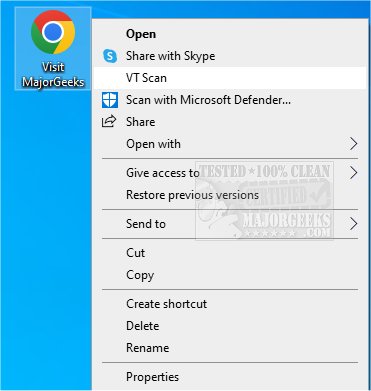VirusTotal Context Menu allows you to scan files via the context menu.
With VirusTotal Context Menu running, you can right-click on a file to scan it with VirusTotal making the process fast and efficient.
There is a process to use this app; you will need to obtain an API key. This simple free process requires you to have an account with VirusTotal. Once you have the API key, you must put it inside appsettings.json. Now you are ready to go. Right-click on your target file, and the app will scan the file.
If you test multiple files as we do here at MajorGeeks, eliminating unnecessary navigation is most definitely a time saver. And the fact that VirusTotal Context Menu is portable is just another bonus.
Similar:
How to Tell the Difference Between a Virus and a False Positive
What's the Best Antivirus and Is Windows Defender Good Enough?
Which Anti-Malware App Is Best and Can It Run Alongside My Antivirus
Download