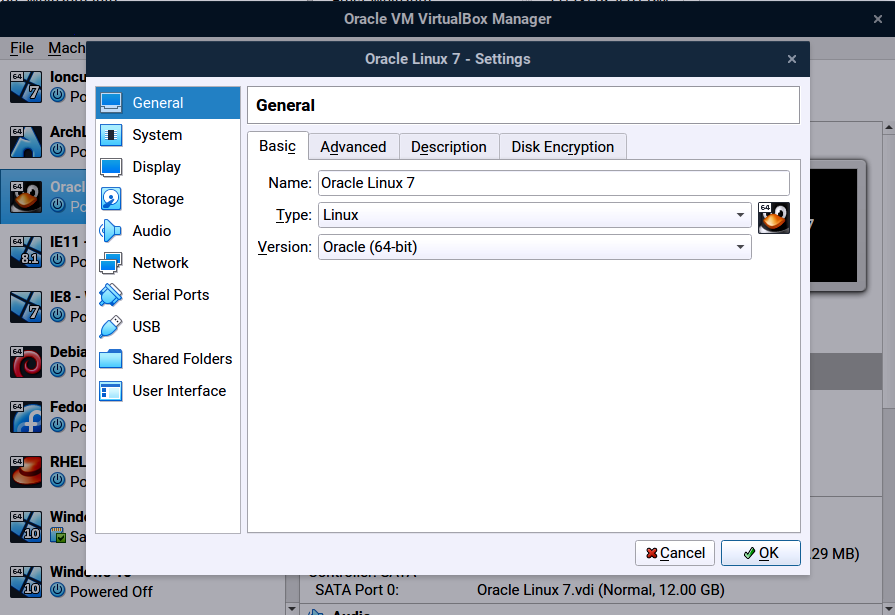VirtualBox has released version 7.2.0 Beta 1, marking a significant update for users. This beta version introduces several enhancements and new features aimed at improving user experience and expanding functionality. Notably, the graphical user interface (GUI) has been revamped to relocate global and virtual machine (VM) tools from the hamburger menus to more accessible positions on the taskbar and tabs. This adjustment simplifies navigation for users managing multiple VMs.
The update also includes support for Arm virtualization in Windows, allowing users to create and manage Arm VMs directly from the unified Windows installer package. Specifically, it facilitates virtualization for Windows 11/Arm, with new guest additions tailored for this operating system.
In addition to these new features, the release addresses previous issues encountered with Arm VMs in version 7.1. It's important to note that the saved state of Arm VMs from version 7.1 is incompatible with 7.2, so users need to shut down any VMs in a saved state before upgrading. The vboxwebsrv tool is now bundled with the packages for Arm hosts, and ACPI support has been added for Arm VMs. Furthermore, the dependency on libIDL and IASL has been eliminated, streamlining the installation process.
For developers and contributors, the source code for VirtualBox is now available on GitHub, promoting collaboration and transparency within the community. Users can download the beta version, report issues, and discuss the release through designated links.
As VirtualBox continues to evolve, this beta version sets the stage for future enhancements, particularly in virtualization technology for Arm architecture, indicating a focus on adapting to the growing demand for diverse computing environments
The update also includes support for Arm virtualization in Windows, allowing users to create and manage Arm VMs directly from the unified Windows installer package. Specifically, it facilitates virtualization for Windows 11/Arm, with new guest additions tailored for this operating system.
In addition to these new features, the release addresses previous issues encountered with Arm VMs in version 7.1. It's important to note that the saved state of Arm VMs from version 7.1 is incompatible with 7.2, so users need to shut down any VMs in a saved state before upgrading. The vboxwebsrv tool is now bundled with the packages for Arm hosts, and ACPI support has been added for Arm VMs. Furthermore, the dependency on libIDL and IASL has been eliminated, streamlining the installation process.
For developers and contributors, the source code for VirtualBox is now available on GitHub, promoting collaboration and transparency within the community. Users can download the beta version, report issues, and discuss the release through designated links.
As VirtualBox continues to evolve, this beta version sets the stage for future enhancements, particularly in virtualization technology for Arm architecture, indicating a focus on adapting to the growing demand for diverse computing environments
VirtualBox 7.2.0 Beta 1 released
VirtualBox 7.2.0 Beta 1 has been released and introduces new features such as a move to global and VM tools, the addition of Arm virtualization in the unified Windows installer package, and guest additions for Windows 11/Arm. Additionally, issues with Arm VMs from VirtualBox 7.1 are fixed, and vboxwebsrv is now included in packages.