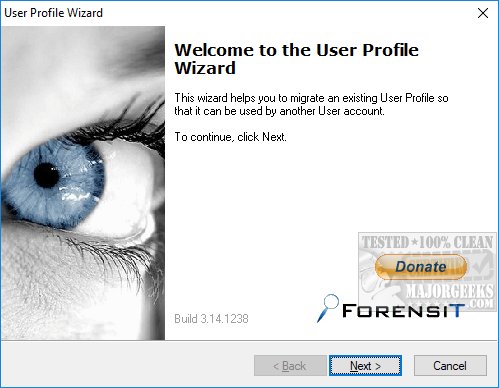User Profile Wizard version 24.8 has been released, and it serves as a standalone tool designed to facilitate the migration of user profiles to new accounts. This software ensures that users can retain existing data and settings during the transition. In addition to profile migration, User Profile Wizard offers functionalities for deleting or disabling user accounts, making it user-friendly for individuals with varying levels of technical expertise.
The migration process involves a straightforward series of steps: users simply select the account they wish to import, choose the appropriate domain from a drop-down menu, and specify the new account name. After clicking "Next," the program initiates the migration and creates a backup, with an optional log file for tracking purposes. However, users should exercise caution, as the newly migrated account will be the one in use after rebooting the system.
Despite its functionality, some users have reported issues, such as the resetting of certain items like photos and default browser settings. Additionally, some error messages, such as "an app caused a problem with the default app," have been noted, though these are not uncommon during migration processes. Overall, User Profile Wizard effectively fulfills its purpose as a migration tool rather than a dedicated backup solution.
For those seeking guidance, a user manual is available on the official website, offering further instructions on navigating the software's features.
In summary, User Profile Wizard 24.8 is a robust utility for migrating user profiles while retaining essential data. Users should remain aware of potential minor issues during the process and consult the user guide for assistance. Future updates may enhance its functionality and address current shortcomings, making it an even more reliable tool for user account management
The migration process involves a straightforward series of steps: users simply select the account they wish to import, choose the appropriate domain from a drop-down menu, and specify the new account name. After clicking "Next," the program initiates the migration and creates a backup, with an optional log file for tracking purposes. However, users should exercise caution, as the newly migrated account will be the one in use after rebooting the system.
Despite its functionality, some users have reported issues, such as the resetting of certain items like photos and default browser settings. Additionally, some error messages, such as "an app caused a problem with the default app," have been noted, though these are not uncommon during migration processes. Overall, User Profile Wizard effectively fulfills its purpose as a migration tool rather than a dedicated backup solution.
For those seeking guidance, a user manual is available on the official website, offering further instructions on navigating the software's features.
In summary, User Profile Wizard 24.8 is a robust utility for migrating user profiles while retaining essential data. Users should remain aware of potential minor issues during the process and consult the user guide for assistance. Future updates may enhance its functionality and address current shortcomings, making it an even more reliable tool for user account management
User Profile Wizard 24.8 released
User Profile Wizard is a standalone executable that can migrate your current user profile to your new user account so that you can keep all your existing data and settings.