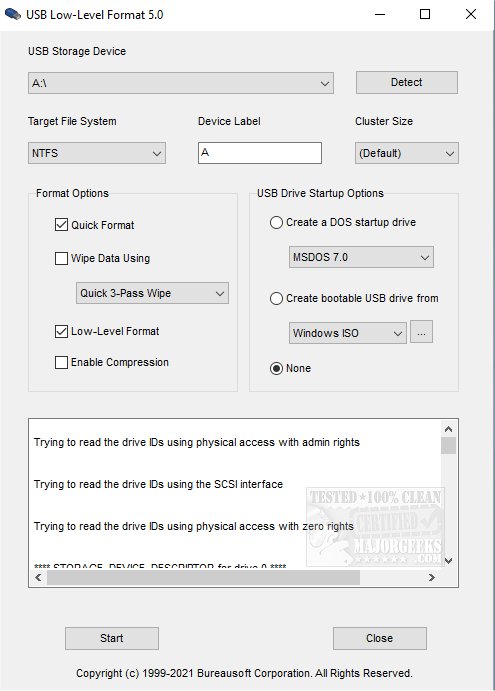USB Low-Level Format lets you erase all data, flags, and settings on a USB utilizing a low-level format process.
USB Low-Level Format lets you erase all data, flags, and settings on a USB utilizing a low-level format process.
USB Low-Level Format performs zero-fills for USB storage devices and simulates the factory finishing process. It then analyzes the possible settings for the USB drive, like the physical storage capacity, talking to the firmware/controller of your USB drive, and writing a zero byte to its every location on the drive.
The low-level formatting process will be slow due to the app thoroughly and irreversibly erasing all data from USB storage devices, then restoring USB drives to their original state. USB Low-Level Format supports numerous USB drive controller brands, such as Intel, Samsung, Micron, Phison, SMI, Marvell, Toshiba, Silicon Motion, PMC, Sierra, OCZ, JMicron, Maxiotek, Goke, Greenliant, Fusion-io, Realtek, SanDisk, Western Digital, Hyperstone, Novachips, VIA, and FADU.
USB Low-Level Format helps circumvent issues like when a USB flash pen drive contains less capacity than its original state; the flash device might have less capacity after being cloned as a USB bootable drive from an ISO file. In other cases, the USB drive might lose capacity after it is formatted on yet a different device, such as a smart TV or a wireless router.
Suppose you continually experience ongoing data corruption on your devices, including virus intrusion, invalid Master Boot Record, a hidden partition, corrupted bootable sector, or bad sectors flags in USB storage device firmware/controller. In that case, USB Low-Level Format will help to revitalize your malfunctioning USB drive reliably.
Additionally, USB Low-Level Format also features the ability to create a bootable USB drive for Windows installation, bootable USB drive for MSDOS, FreeDOS, Unix, Linux, WinPE (Windows PE), and WinRE (Windows Recovery Environment). It also offers nine industrial-strength data wipe options that securely wipe data on USB drives. It supports the initialization of USB drives of any capacity to popular file systems, such as NTFS, FAT32, FAT, and exFAT.
Similar:
What Is an SS USB Port?
How to Enable or Disable USB Write Protection
How to Diagnose USB Problems
How to Securely Delete Files in Windows 10 With PowerShell and Cipher
How to Add 'Secure Delete' to the Windows 10, 8 and 7 Context Menu
How to Protect Files and Folders from Being Deleted
How to Optimize USB Drives for Better Performance
Download