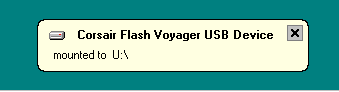USB Drive Letter Manager (USBDLM) has released version 5.7.3, which enhances the management of drive letter assignments for USB devices on Windows. This service operates independently of user privileges, eliminating the need to grant users permission to change drive letters. USBDLM addresses conflicts that may arise between USB drives and network drives, ensuring smooth operation for users.
The software provides a variety of features, including the ability to check if a drive letter is already in use by a network share, automatically assigning the next available letter if necessary. Users can reserve specific letters to prevent them from being assigned to local drives and can establish default letters based on several criteria, such as user profiles, drive types, connection types (e.g., USB, FireWire), USB ports, volume labels, and drive sizes.
Additionally, USBDLM allows for customized drive letter assignments through INI files placed on USB drives, manages drive letters for card readers until a card is inserted, and can display notifications with assigned drive letters. The service also supports autorun events based on various conditions.
For further reading, users can consult the help file, which is also available online in HTML format, and explore optimization tips for USB drives, managing the safely remove hardware icon, and diagnosing USB-related issues.
Extension: The release of USBDLM 5.7.3 signifies a continuous effort to improve user experience with USB devices in Windows environments. As USB drives become increasingly integral to data transfer and storage, tools like USBDLM are essential for IT professionals and everyday users alike. The flexibility and configurability of USBDLM mean that organizations can tailor USB drive management to fit their specific workflows, enhancing productivity and reducing the risk of errors related to drive letter conflicts. With ongoing updates, USBDLM is likely to incorporate additional features that respond to user feedback, as well as advancements in USB technology and operating systems
The software provides a variety of features, including the ability to check if a drive letter is already in use by a network share, automatically assigning the next available letter if necessary. Users can reserve specific letters to prevent them from being assigned to local drives and can establish default letters based on several criteria, such as user profiles, drive types, connection types (e.g., USB, FireWire), USB ports, volume labels, and drive sizes.
Additionally, USBDLM allows for customized drive letter assignments through INI files placed on USB drives, manages drive letters for card readers until a card is inserted, and can display notifications with assigned drive letters. The service also supports autorun events based on various conditions.
For further reading, users can consult the help file, which is also available online in HTML format, and explore optimization tips for USB drives, managing the safely remove hardware icon, and diagnosing USB-related issues.
Extension: The release of USBDLM 5.7.3 signifies a continuous effort to improve user experience with USB devices in Windows environments. As USB drives become increasingly integral to data transfer and storage, tools like USBDLM are essential for IT professionals and everyday users alike. The flexibility and configurability of USBDLM mean that organizations can tailor USB drive management to fit their specific workflows, enhancing productivity and reducing the risk of errors related to drive letter conflicts. With ongoing updates, USBDLM is likely to incorporate additional features that respond to user feedback, as well as advancements in USB technology and operating systems
USB Drive Letter Manager (USBDLM) 5.7.3 released
USB Drive Letter Manager (USBDLM) is a Windows service that controls Window's drive letter assignment for USB drives.
USB Drive Letter Manager (USBDLM) 5.7.3 released @ MajorGeeks