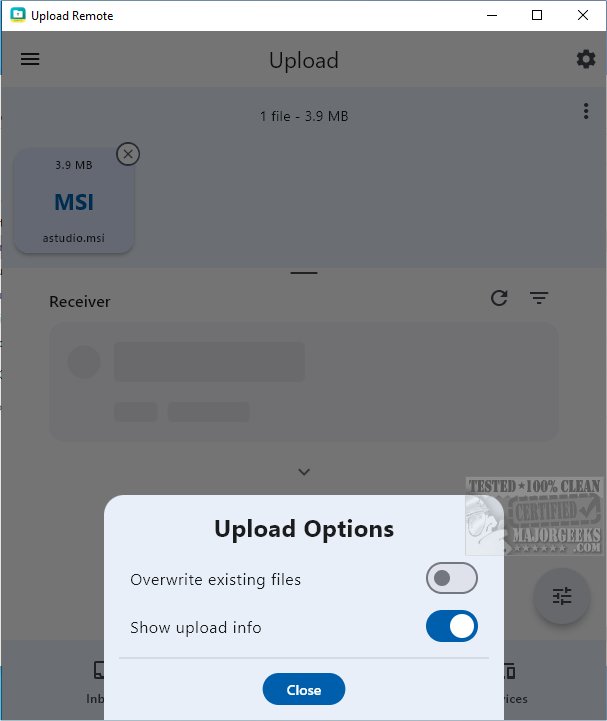Upload Remote is a powerful file-sharing application designed for seamless and secure transfers between a variety of devices, such as computers, smartphones, and tablets. This cross-platform solution allows users to quickly exchange files over local networks or Wi-Fi, emphasizing security through end-to-end encryption. Users can rest assured that all data remains on their devices, with no information transmitted to external servers, which enhances privacy and control over shared content.
Streamlined File-Sharing Process
The application simplifies file-sharing by minimizing unnecessary steps. Upload Remote allows senders to directly transfer selected files to the receiver's Inbox folder without requiring confirmation from the recipient's device. This efficient method not only saves time but also provides a smoother experience for both parties involved.
User-Friendly Interface
Upload Remote features a clean and organized interface with three primary tabs:
1. Inbox Tab: Displays incoming files, with new files highlighted at the top, resembling an email application. Users can easily open, save, share, or delete files from this section.
2. Upload Tab: Users can select files like photos and videos for sending, with nearby devices listed for quick access. Uploading is as simple as tapping on the desired device.
3. Devices Tab: This section aids in managing paired devices, allowing users to reorder the device list, edit names and permissions, or remove devices as necessary.
Notification System
To enhance user experience, recently uploaded files in Upload Remote are marked with an "unread" indicator, ensuring visibility similar to email notifications. Furthermore, if a sender tries to upload a file with a name that already exists in the Inbox, they will receive a prompt to confirm, preventing unintentional overwriting or duplication.
Permission Settings
Upload Remote is primarily designed for personal devices but offers flexibility in granting upload permissions to others. Users can set up a password for additional security, ensuring that only authorized individuals can upload content, thus protecting against unauthorized access.
Conclusion
Discover the ease and efficiency of file transferring with Upload Remote. Whether for documents, photos, or videos, its intuitive user interface caters to all users, regardless of their technical expertise. With its latest version, Upload Remote continues to enhance user experience, making file sharing more secure and straightforward than ever.
Future Enhancements
Looking ahead, Upload Remote plans to introduce features such as integration with cloud services for hybrid file storage, improved support for larger file transfers, and additional customization options for notifications and interface settings, thereby further enriching the user experience and expanding its functionality
Streamlined File-Sharing Process
The application simplifies file-sharing by minimizing unnecessary steps. Upload Remote allows senders to directly transfer selected files to the receiver's Inbox folder without requiring confirmation from the recipient's device. This efficient method not only saves time but also provides a smoother experience for both parties involved.
User-Friendly Interface
Upload Remote features a clean and organized interface with three primary tabs:
1. Inbox Tab: Displays incoming files, with new files highlighted at the top, resembling an email application. Users can easily open, save, share, or delete files from this section.
2. Upload Tab: Users can select files like photos and videos for sending, with nearby devices listed for quick access. Uploading is as simple as tapping on the desired device.
3. Devices Tab: This section aids in managing paired devices, allowing users to reorder the device list, edit names and permissions, or remove devices as necessary.
Notification System
To enhance user experience, recently uploaded files in Upload Remote are marked with an "unread" indicator, ensuring visibility similar to email notifications. Furthermore, if a sender tries to upload a file with a name that already exists in the Inbox, they will receive a prompt to confirm, preventing unintentional overwriting or duplication.
Permission Settings
Upload Remote is primarily designed for personal devices but offers flexibility in granting upload permissions to others. Users can set up a password for additional security, ensuring that only authorized individuals can upload content, thus protecting against unauthorized access.
Conclusion
Discover the ease and efficiency of file transferring with Upload Remote. Whether for documents, photos, or videos, its intuitive user interface caters to all users, regardless of their technical expertise. With its latest version, Upload Remote continues to enhance user experience, making file sharing more secure and straightforward than ever.
Future Enhancements
Looking ahead, Upload Remote plans to introduce features such as integration with cloud services for hybrid file storage, improved support for larger file transfers, and additional customization options for notifications and interface settings, thereby further enriching the user experience and expanding its functionality
Upload Remote 1.0.8 released
Upload Remote is a versatile file-sharing application that facilitates seamless and secure transfers across various devices, including computers, phones, and tablets.