Unlocker Portable helps delete locked files with error messages including "cannot delete file," and "access is denied." Video tutorial available.
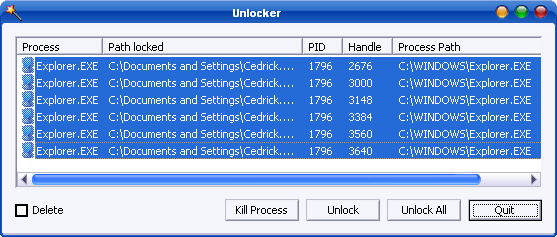
Download
Unlocker Portable helps delete locked files with error messages including "cannot delete file," and "access is denied." Video tutorial available.
Some errors you might get that Unlocker Portable can help with include:
Cannot delete file: Access is denied.
There has been a sharing violation.
The source or destination file may be in use.
The file is in use by another program or user.
Make sure the disk is not full or write-protected and that the file is not currently in use.
Similar:
How to Use Storage Sense to Delete Junk Files in Windows 10 Automatically
Access Denied, Error Deleting File or Folder
How to Securely Delete Files in Windows 10 With PowerShell and Cipher
What Are the $GetCurrent and $WINDOWS.~BT Folders and How to Delete Them
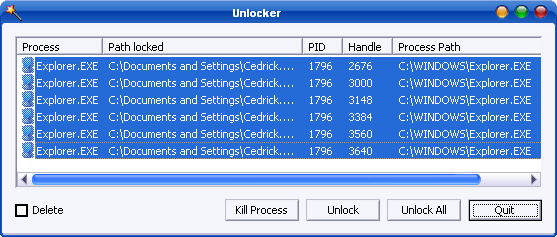
Download

