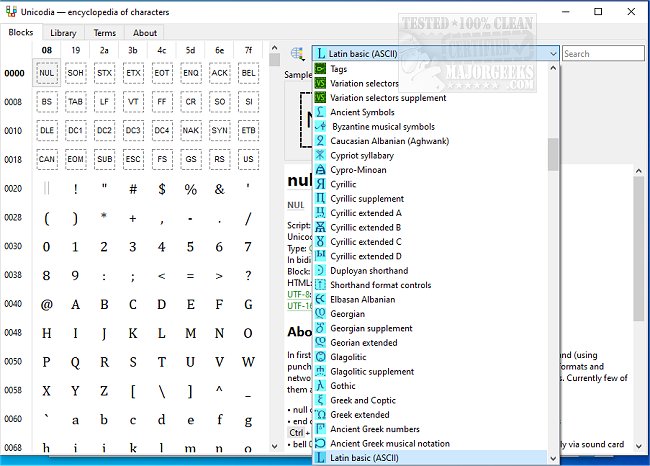Unicodia version 2.11.2 has been released, enhancing its functionality as an Open Source encyclopedia for Unicode characters. This tool serves as an alternative character map for Windows systems, providing users with a comprehensive interface to browse and copy a wide array of ASCII symbols to their clipboard with ease. One of its key features is portability, allowing it to be run from a USB drive for convenient access on multiple devices.
The application is particularly useful for those who require extensive symbol options, as it includes all characters from Unicode 15 for Windows 10/11, and an array of characters from the Base Multilingual Plane along with significant scripts like Phoenician, Aramaic, Brahmi, and Old Gothic for Windows 7. Unicodia also indicates character support on the user's system and specifies which fonts can display them. Users can copy character codes in various formats, including HTML, UTF-8, and UTF-16, while enjoying a straightforward search function.
To utilize Unicodia, users need to unpack the archive using software like 7-zip. The release is accompanied by helpful guides on managing fonts in Windows, including installation and restoration of default settings, as well as tips on adjusting text sizes for title bars.
In summary, Unicodia 2.11.2 offers an extensive and user-friendly platform for anyone needing access to Unicode characters, making it invaluable for developers, designers, and anyone who works with text and symbols regularly. With ongoing updates and enhancements, it continues to position itself as a vital resource in digital typography and character management
The application is particularly useful for those who require extensive symbol options, as it includes all characters from Unicode 15 for Windows 10/11, and an array of characters from the Base Multilingual Plane along with significant scripts like Phoenician, Aramaic, Brahmi, and Old Gothic for Windows 7. Unicodia also indicates character support on the user's system and specifies which fonts can display them. Users can copy character codes in various formats, including HTML, UTF-8, and UTF-16, while enjoying a straightforward search function.
To utilize Unicodia, users need to unpack the archive using software like 7-zip. The release is accompanied by helpful guides on managing fonts in Windows, including installation and restoration of default settings, as well as tips on adjusting text sizes for title bars.
In summary, Unicodia 2.11.2 offers an extensive and user-friendly platform for anyone needing access to Unicode characters, making it invaluable for developers, designers, and anyone who works with text and symbols regularly. With ongoing updates and enhancements, it continues to position itself as a vital resource in digital typography and character management
Unicodia 2.11.2 released
Unicodia is an Open Source encyclopedia of Unicode characters.