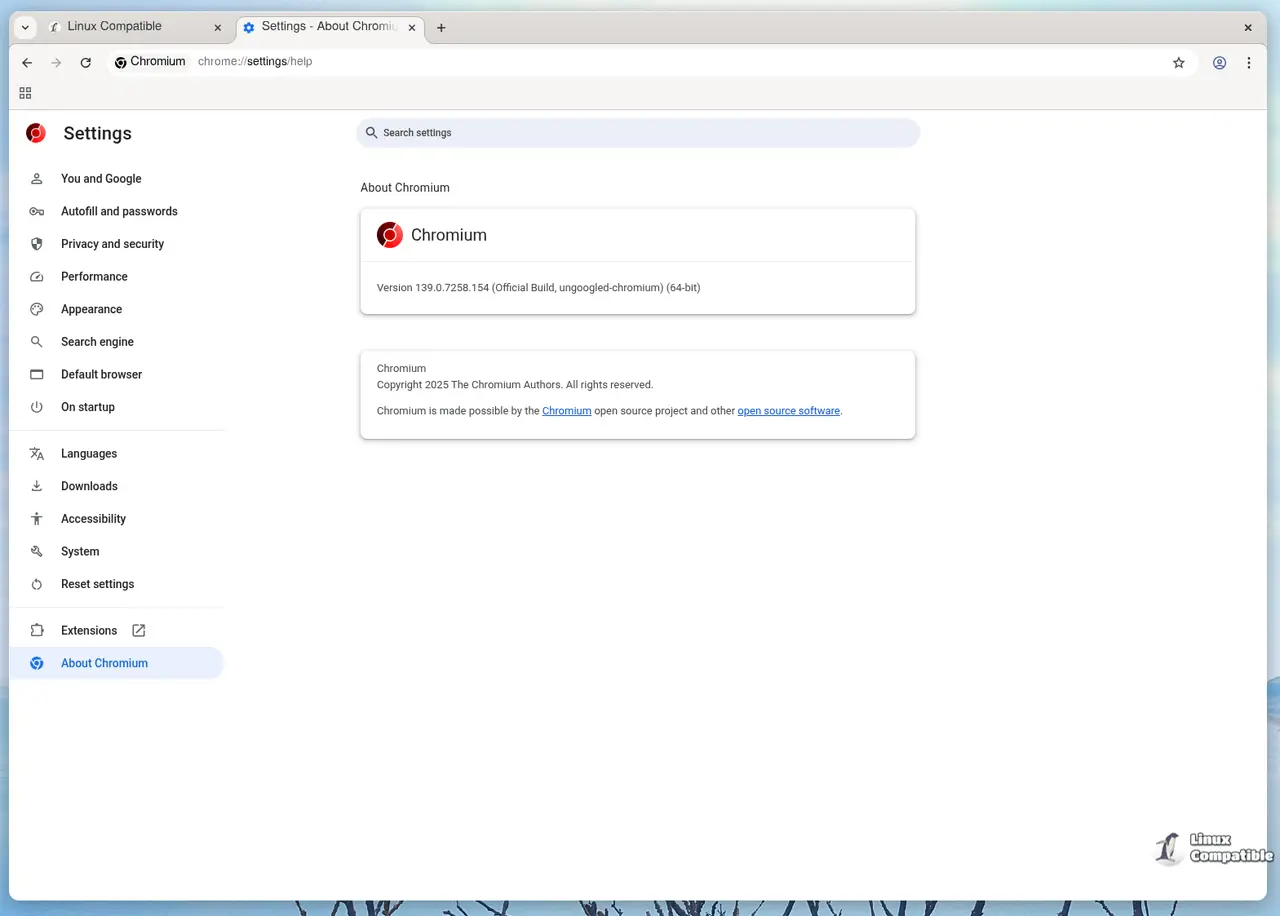Ungoogled Chromium is designed to offer an experience similar to traditional browsers while ensuring users are less dependent on Google. Key enhancements include the ability to disable or eliminate functionalities associated with Google, thus safeguarding against potential security vulnerabilities. It allows for greater user control through customizable command-line options, a custom search engine suggestions field, and improved management of online activities.
Additionally, the browser introduces advanced features aimed at enhancing user experience. These features encompass automatically converting pop-ups into tabs, disabling auto-formatting of URLs in the address bar, and preventing certain URLs from establishing internet connections. For Windows users, a specific feature prevents the setting of the Zone Identifier on downloaded files, further enhancing security.
With this release, Ungoogled Chromium continues to prioritize a privacy-centric browsing experience, offering users the flexibility to adjust settings to meet their personal preferences.
For those interested, Ungoogled Chromium can be downloaded as a Flatpak on Flathub and is also accessible through its GitHub repository.
Download Links:
- Ungoogled Chromium 140.0.7339.213-1 can be found on [Flathub](https://flathub.org/apps/details/com.github.ungoogled.chromium) and on [GitHub](https://github.com/ungoogled-software/ungoogled-chromium).
Future Developments:
As the demand for privacy-oriented tools continues to grow, further enhancements and features may be expected in upcoming releases of Ungoogled Chromium, potentially including even more user control options and integrations with privacy-focused services. The community-driven development model suggests that user feedback will play a crucial role in shaping future updates, ensuring the browser remains aligned with user expectations for security and functionality
Ungoogled Chromium 140.0.7339.213-1 released
Ungoogled Chromium version 140.0.7339.213-1 has been released, providing an alternative browser focused on enhanced security, privacy, and customization. Built on the latest Chromium release, it minimizes reliance on Google services by removing related functionalities, blocking internal requests, and stripping unnecessary binaries. Key features include user-configurable command-line options, a custom search engine suggestions field, and enhanced controls over online activities like converting pop-ups into tabs and specific Windows functionalities regarding downloaded files.
Ungoogled Chromium 140.0.7339.213-1 released @ Linux Compatible